An email signature is more than just a sign-off; it’s a key element of your professional identity. A well-crafted signature can enhance credibility, promote your brand, and make your emails more memorable.
Whether you’re a freelancer, entrepreneur, or part of a corporate team, creating a professional email signature is essential.
This guide walks you through the process, showcases examples, and highlights tools to make it effortless.
Understand Your Purpose and Audience
Before creating your email signature, clarify its purpose.
Are you promoting a business, representing a company, or simply trying to appear more professional?
Align your signature’s tone and design with the target audience. For instance, a creative professional might include vibrant elements, while corporate communications often favor simplicity and elegance.

Include Essential Information
Your email signature should strike a balance between informativeness and brevity. Include:
- Your Full Name: Builds trust and personalizes communication.
- Job Title and Company Name: Establishes authority and context.
- Contact Information: Add your phone number, email address, and company website.
Avoid adding too many details that may overwhelm the recipient.
Add Visual Appeal
Enhance your signature by incorporating visual elements like:
- Logo or Headshot: A small logo reinforces branding, while a headshot adds a personal touch.
- Brand Colors: Use your brand’s color palette to maintain consistency across communication.
Keep the visuals optimized for email platforms by ensuring they load quickly and display correctly.
Incorporate Call-to-Actions (CTAs)
Make your email signature a tool for engagement. Effective CTAs might include:
- “Visit Our Website” with a clickable link.
- “Schedule a Meeting” directs recipients to a calendar.
- Social media icons link to your profiles.
Ensure the CTAs are not overly aggressive; keep them subtle and professional.
Optimize for Mobile Devices
Over half of all emails are opened on mobile devices. To ensure your email signature looks great everywhere:
- Use responsive designs that adjust to different screen sizes.
- Test links, fonts, and visuals on mobile platforms.
- Avoid tiny fonts or oversized images that disrupt the layout.
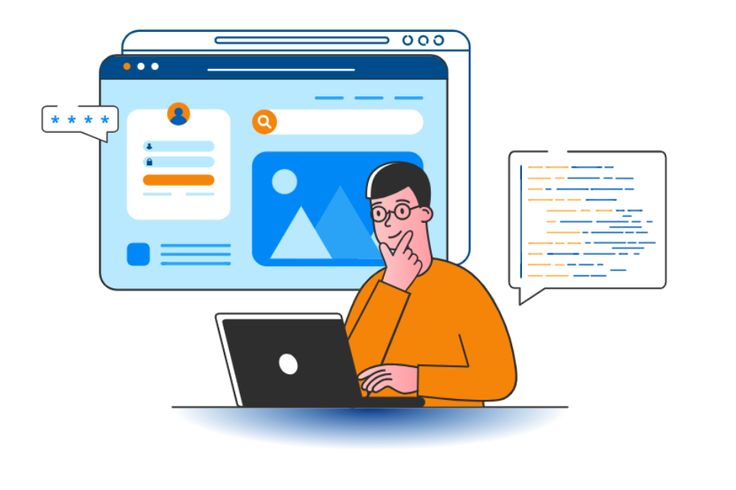
Email Signature Generator Tools
If designing a signature from scratch feels daunting, consider these powerful tools:
WiseStamp:
- Features: Offers customizable templates and seamless integration with Gmail, Outlook, and more.
- Why Use It: Perfect for professionals seeking stylish, branded signatures with minimal effort.
HubSpot Email Signature Generator:
- Features: Free tool with simple options to create professional signatures in minutes.
- Why Use It: Ideal for businesses wanting consistent branding across team members.
MySignature:
- Features: Focuses on elegant designs and provides integration with social media profiles.
- Why Use It: Great for individuals or small businesses emphasizing aesthetic appeal.
Examples of Professional Email Signatures
Here are some examples to inspire your design:
Example 1: Minimalist Professional
John Doe
Marketing Manager, ABC Ltd.
📧 john.doe@example.com | 📞 +44 123 456 7890
🌐 www.abcltd.com
Example 2: Creative Professional
Emily Smith
Graphic Designer
📧 emily.smith@designhub.com | 📞 +1 234 567 890
🌐 www.designhub.com
🎨 “Let your ideas shine through design!”
Example 3: Business Branding with Visuals
![Company Logo]
Michael Brown
Sales Executive | XYZ Solutions
📞 +44 987 654 3210 | 🌐 xyzsolutions.com
📍 123 Business Lane, London, UK
LinkedIn | Twitter
Best Practices and Mistakes to Avoid
Best Practices:
- Keep the design simple yet impactful.
- Ensure all links and contact details are accurate.
- Regularly update your signature with current information.
Mistakes to Avoid:
- Overloading with unnecessary details like quotes or excessive links.
- Using overly large images that slow down email loading.
- Ignoring mobile responsiveness leads to a poor user experience.

Conclusion
Creating a brilliant email signature is simpler than it seems when you follow the right steps.
A professional signature makes your communication more effective and reinforces your brand identity.
Use the examples and tips shared here, and don’t hesitate to explore tools like WiseStamp, HubSpot, or MySignature for an effortless experience.
Start crafting your perfect signature today and elevate your email communication to the next level!
FAQs
What should I avoid in an email signature?
Avoid cluttering your email signature with excessive information, irrelevant quotes, or multiple fonts. Simplicity and professionalism are key.
How often should I update my email signature?
Update your signature whenever your job title, contact information, or branding elements change. Regular updates ensure accuracy.
Are email signature tools worth using?
Yes, especially if you’re short on time or design skills. Tools like WiseStamp and HubSpot Email Signature Generator simplify the process and deliver professional results.
Can I use images in my email signature?
Yes, but ensure the images are optimized for quick loading and don’t disrupt the email’s layout. Logos or headshots are common choices.
How do I test my email signature?
Send test emails to yourself and your colleagues to check their appearance on different email platforms and devices. Adjust the design for compatibility.

Leave a Reply