Your resume is not just a document—it’s your first impression with potential employers.
In 2025, as the job market becomes increasingly competitive, it’s essential to have a resume that stands out. Crafting a compelling resume requires following certain best practices and avoiding common mistakes.
In this guide, we’ll cover the do’s and don’ts of resume writing to ensure your resume is polished, impactful, and optimized for both human recruiters and Applicant Tracking Systems (ATS).
Table of Contents
The Do’s of Resume Writing
Tailor Your Resume for Each Job Application
Every job is unique, and your resume should reflect that. Tailor your resume to the specific role by highlighting relevant skills and experiences.
A customized resume shows that you’ve researched the position and are genuinely interested. It also increases your chances of passing ATS scans, which often look for job-specific keywords.
Use Action Verbs and Quantifiable Achievements
Highlighting measurable outcomes helps demonstrate your contributions to previous roles. Instead of just listing duties, focus on accomplishments.
For example, “Led a team of 5 to increase sales by 20%” is far more impactful than simply stating “Managed a team.”
Keep It Concise and Relevant
Hiring managers often sift through dozens of resumes daily. Keep your resume to one or two pages, focusing only on the most relevant skills and experiences. This ensures that hiring managers can quickly identify your qualifications.
Optimize for Applicant Tracking Systems (ATS)
With many companies relying on ATS to screen resumes, it’s crucial to ensure that your resume is ATS-friendly. Use industry-specific keywords, avoid fancy fonts, and make sure your headings are clear (e.g., “Work Experience” instead of “Career Highlights”).
Highlight Transferable Skills
Transferable skills such as communication, leadership, and project management are valuable across industries. If you’re switching careers or applying for roles outside your previous field, emphasize these skills to make your resume more appealing.

The Don’ts of Resume Writing
Avoid Overloading with Irrelevant Information
Including every job you’ve had, regardless of how relevant it is, can clutter your resume. Remove outdated roles or skills that no longer apply to the position you’re applying for.
Steer Clear of Typos and Grammatical Errors
Even a single typo can make your resume appear unprofessional. Always proofread or use tools to check for errors. Hiring managers will assume that if you can’t proofread your resume, you won’t be thorough in your job.
Don’t Use an Overly Complex Format
While creative formats are popular in some industries, for most roles, a clean and simple layout is best. Avoid excessive use of colors, graphics, or unconventional fonts for resume writing, as they can distract from the content and may not be ATS-compatible.
Avoid Outdated Information
Don’t include outdated certifications, skills, or irrelevant experiences. If you’ve held the same job for several years, make sure your resume highlights recent achievements and growth rather than focusing on past responsibilities.
Say No to Unprofessional Contact Details
Using a casual email address like “partylover123@gmail.com” can leave a negative impression. Opt for a professional email address that includes your name (e.g., john.doe@example.com).

Best Resume Writing Tools for 2025
Resume.io
Resume.io is a fantastic resume maker that allows users to create professional resumes using easy-to-follow templates. With its intuitive interface, the resume builder lets you customize your resume format quickly.
Whether you’re looking for a free CV maker or a more advanced version, Resume.io offers flexible options to suit different needs.
Canva
Canva offers a powerful resume maker that’s perfect for creating visually striking resumes. The Canva resume maker provides a variety of templates designed for both creativity and professionalism.
With its easy-to-use drag-and-drop features, you can create a standout resume in minutes. Canva’s free resume builder and online resume maker free options are ideal for job seekers who want an eye-catching design without spending money.
Grammarly
Grammarly’s suite of tools is perfect for anyone looking to improve their resume. Grammarly Resume and Grammarly Resume Builder help you write resumes that are not only grammatically correct but also tailored to job-specific requirements.
Grammarly resume AI can even help suggest improvements and streamline your writing, while Grammarly resume checker ensures your document is polished and professional.
Simple Resume Examples
Entry-Level Resume Example
For those just starting in their careers, a clear and concise format focusing on education, internships, and skills works best. Use simple bullet points and ensure your resume is easy to read.
Professional Resume Example
For experienced professionals, highlight key accomplishments, measurable results, and relevant job experience. Include a summary at the top of the resume to grab the hiring manager’s attention.
Creative Resume Example
Ideal for those in design or marketing roles, creative resumes may include more color, fonts, and layout elements. However, ensure it remains easy to read and ATS-friendly by sticking to standard file formats (like PDF).
ATS-Friendly Resume Example
This example focuses on a straightforward design with clear section headings, industry keywords, and simple fonts that make it easy for ATS to scan. Use a resume format that includes clear job titles, dates, and specific skills to ensure your resume passes ATS filters.
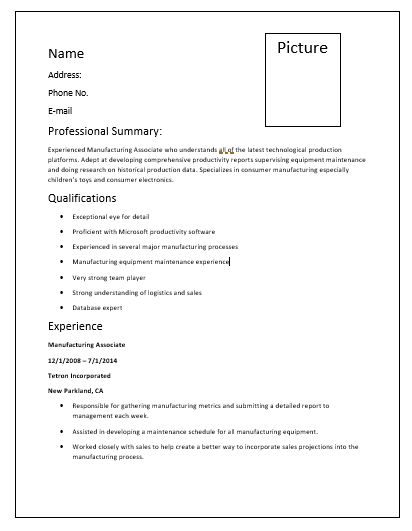
Conclusion
A winning resume writing in 2025 means following best practices, avoiding common mistakes, and utilizing modern tools.
By tailoring your resume to each job, focusing on measurable achievements, and using resume writing tools like Grammarly and Canva, you’ll increase your chances of landing the job of your dreams.
Always remember, your resume is a reflection of your professionalism—make sure it represents you well!
FAQs on Resume Writing
Q1: How do I make my resume stand out in 2025?
To stand out, focus on quantifiable achievements, tailor your resume to the job, and ensure it’s ATS-optimized with relevant keywords. Additionally, use professional resume writing tools like Grammarly Resume AI or Canva Resume Maker to ensure it’s error-free and visually appealing.
Q2: What is the best resume format for 2025?
The best format depends on your experience level. For most job seekers, a reverse-chronological format works well. This format highlights your most recent and relevant experience first, making it easy for recruiters to see your qualifications.
Q3: Should I use a resume writing tool or create one from scratch?
Using a resume builder like Resume.io or Canva’s resume maker can save you time and ensure your resume follows current best practices. These tools also provide templates optimized for both ATS and human readers.
Q4: How can I check if my resume is ATS-friendly?
Use tools like Grammarly Resume Checker or Resume.io’s ATS Checker to ensure your resume includes the right keywords and is formatted for easy scanning by ATS.

Leave a Reply