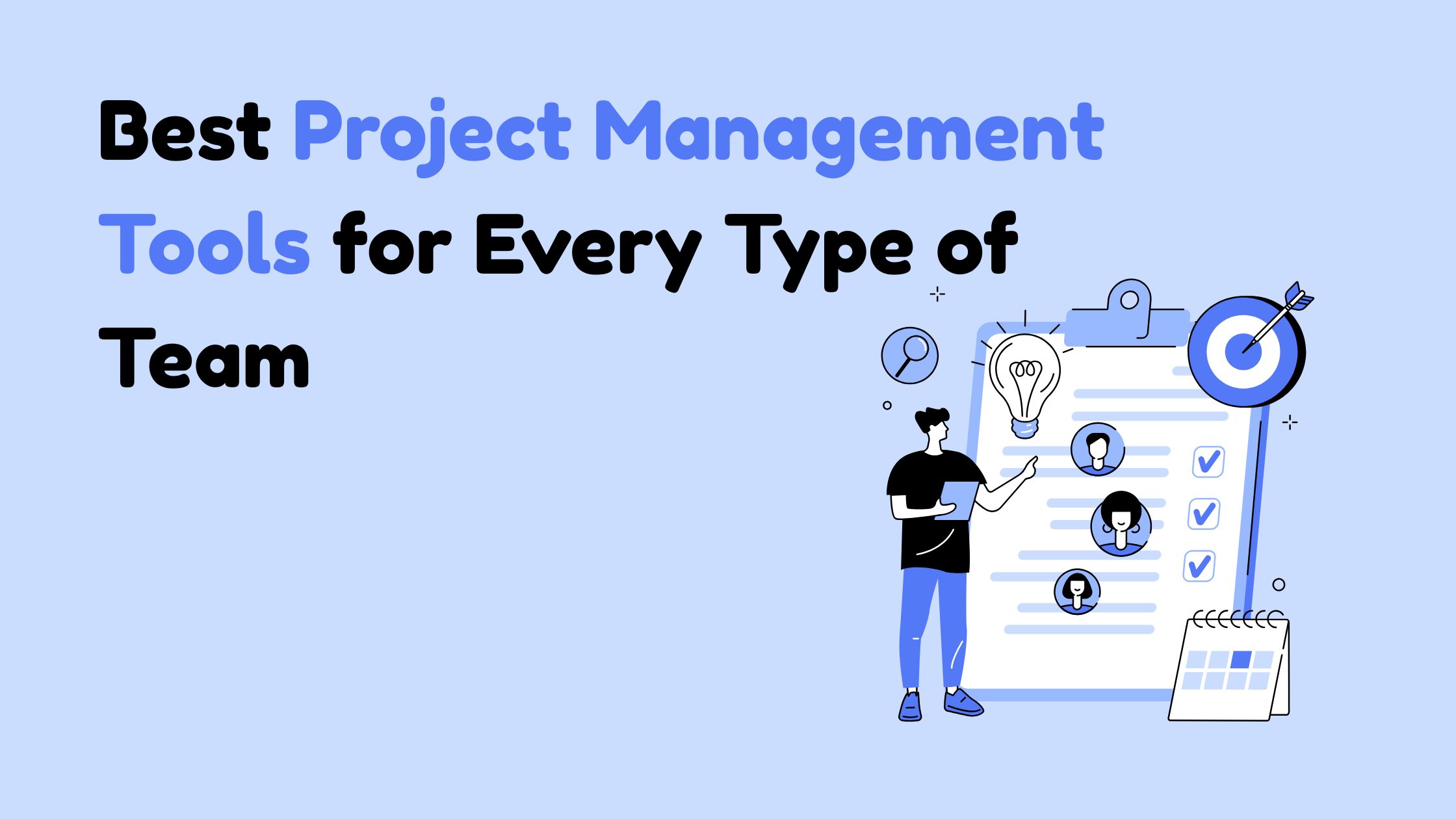In the dynamic world of modern work, effective project management is the backbone of success regardless of team size or industry. Whether you’re managing a marketing campaign, software development, client onboarding, or internal operations, the ability to plan, organize, and track tasks across your team is crucial.
That’s where project management tools come in. This article dives deep into the 20 best project management tools available in 2025, tailored for every type of team—from startups and freelancers to large enterprises.
What Are Project Management Tools?
Project management tools are digital platforms designed to help individuals and teams plan, execute, and monitor projects efficiently. They typically include features like task management, scheduling, file sharing, collaboration, communication, time tracking, and progress reporting.
These tools can range from simple to highly complex, depending on your needs. Whether you’re managing a solo project or coordinating with a cross-functional team, a good project management tool acts as your command center, keeping everything organized and transparent.
Why Do You Need Project Management Tools in 2025?
2025 demands speed, collaboration, and flexibility. Teams are increasingly distributed, workloads are more complex, and clients expect faster turnaround times. Managing projects through spreadsheets or email threads simply doesn’t cut it anymore.
Here’s why project management tools are a necessity in 2025:
- Centralized Workflows: Keep all tasks, files, conversations, and updates in one place.
- Real-Time Collaboration: Teams can comment, share updates, and assign tasks instantly.
- Remote Team Efficiency: Essential for keeping remote and hybrid teams in sync.
- Time & Resource Management: Avoid missed deadlines and optimize workload distribution.
- Improved Accountability: Everyone knows their responsibilities and due dates.
By implementing the right tools, you can eliminate confusion, reduce manual work, and increase productivity across the board.
How to Use Project Management Tools Effectively
Just having a tool isn’t enough—you need to use it wisely. Here are some tips to maximize its effectiveness:
Review Progress Regularly: Use dashboards and reports to track progress and make adjustments as needed.
Set Clear Goals and Milestones: Define what success looks like for each project and break it into phases or checkpoints.
Use Templates and Automation: Many tools offer built-in templates and automation features to save time and reduce repetitive work.
Keep Tasks Organized: Use boards, lists, or timelines to structure your workflow. Don’t let tasks float around aimlessly.
Assign Roles and Deadlines Clearly: Ensure every task has an owner and a due date to avoid delays or miscommunication.
Encourage Team Adoption: Train your team, lead by example, and keep everything inside the tool—not scattered across emails and chats.
Project Management Tool Categories Covered
To make it easier to navigate and select tools based on your needs, we’ve divided our list into the following categories:
All-in-One Project Management Platforms
These platforms offer a comprehensive suite of tools that cover every aspect of project management—task tracking, time management, collaboration, reporting, and integrations—all in one place. Ideal for teams that want to centralize their workflows and avoid switching between multiple apps.
1. Asana
Overview: Asana is a widely-used project management platform known for its clean interface, powerful workflow features, and ease of use. It allows teams to plan, track, and manage all types of work, from simple task lists to complex multi-phase projects.
Top Features:
- Task & subtask management
- Timeline (Gantt-style) and calendar views
- Automation with rules and templates
- Custom dashboards and reporting
- Integration with Slack, Google Workspace, Zoom, and more
Best For: Marketing, operations, product development, and cross-functional teams.
2. ClickUp
Overview: ClickUp brands itself as “one app to replace them all,” and for good reason. It combines task management, docs, goal tracking, time tracking, chat, and even mind maps—all within a single platform.
Top Features:
- Customizable views: List, Board, Gantt, Calendar, and more
- Built-in docs and wikis
- Time tracking and goals
- Process automation
- Role-based permissions and user management
Best For: Agencies, remote teams, tech startups, and productivity power-users.
3. Monday.com
Overview: Monday.com is a flexible and visually appealing work OS (operating system) that adapts to any workflow. It offers templates for marketing, CRM, HR, software development, and more, making it suitable for nearly any team.
Top Features:
- Highly customizable boards
- Easy-to-use automations
- Time tracking and workload views
- Dashboards for real-time project insights
- 200+ integrations including Salesforce, Outlook, and HubSpot
Best For: Teams that need visual project management with flexibility and scalability.
4. Wrike
Overview: Wrike is a robust platform that balances ease of use with advanced features for project and resource management. It’s ideal for large teams with complex workflows who need structure, automation, and visibility.
Top Features:
- Real-time activity stream
- Built-in time tracking and workload view
- Dynamic request forms
- Advanced reporting and analytics
- Integrations with over 400 apps
Best For: Enterprise teams, marketing departments, and professional services firms.
Agile & Scrum-Focused Tools
Agile and Scrum methodologies are widely used in software development, product management, and fast-paced environments that require iterative progress and continuous improvement. These tools are built to support sprint planning, backlog grooming, and real-time collaboration.
5. Jira
Overview:Developed by Atlassian, Jira is the go-to tool for Agile software development teams. It’s powerful, customizable, and deeply integrated with development workflows, offering robust features for managing user stories, sprints, and bug tracking.
Top Features:
- Scrum & Kanban boards
- Roadmaps for long-term planning
- Advanced reporting and burndown charts
- Integration with Bitbucket, Confluence, GitHub
- Custom workflows and permissions
Best For: Software development teams using Agile or Scrum frameworks.
6. Trello
Overview: Trello is a visual project management tool based on the Kanban method. It’s simple, intuitive, and great for managing workflows at a glance. While lightweight, it can be extended with Power-Ups (add-ons) for extra functionality.
Top Features:
- Drag-and-drop cards and boards
- Labels, checklists, and due dates
- Butler automation for repetitive tasks
- Power-Ups for integrations and features
- Mobile-friendly and collaborative
Best For: Agile teams, content planners, and teams new to project management.
7. Zoho Sprints
Overview: Zoho Sprints is a modern Agile project management tool that’s part of the Zoho ecosystem. It helps teams plan, track, and iterate efficiently with scrum boards, timesheets, and velocity tracking.
Top Features:
- Sprint planning and backlog management
- Time tracking and burnup/burndown charts
- Role-based access and permissions
- Integration with Zoho Projects, GitHub, Slack
- Affordable for startups and small teams
Best For: Startups and small Agile teams looking for an affordable, focused solution.
8. Targetprocess
Overview: Targetprocess is a powerful tool for visualizing and managing Agile portfolios. It supports SAFe, LeSS, and other frameworks, making it ideal for teams scaling Agile practices across departments.
Top Features:
- Agile portfolio and program management
- Custom workflows and views
- Roadmaps and real-time dashboards
- Integration with DevOps tools
- Enterprise-grade scalability
Best For: Large organizations using scaled Agile frameworks.
Simple & Lightweight Project Management Tools
Not every team needs a full-scale, feature-heavy platform. Sometimes, simplicity is the key to productivity. These tools are designed to be minimal, easy to learn, and perfect for individuals or small teams who need to get things done without a learning curve.
9. Notion
Overview: Notion is an all-in-one workspace that combines notes, docs, databases, and basic task management in a beautifully clean interface. It’s flexible enough to build custom project tracking systems without writing code.
Top Features:
- Customizable pages and databases
- Templates for task lists, roadmaps, and meeting notes
- Embedded calendars and timelines
- Collaboration with comments and mentions
- Web clipper and cross-platform apps
Best For: Freelancers, startups, and content creators managing simple workflows.
10. Todoist
Overview: Todoist is a powerful yet lightweight task manager that turns your to-do list into a productivity system. Its clean interface and natural language input make it ideal for personal task management and lightweight team collaboration.
Top Features:
- Task and project organization with labels and filters
- Recurring deadlines and priority levels
- Collaboration features with comments and file attachments
- Karma system for habit tracking
- Integrations with Gmail, Outlook, Slack, and more
Best For: Professionals managing their own tasks or small team projects.
11. Any.do
Overview: Any.do is a minimalist productivity tool that blends calendar, task management, and daily planning into a seamless experience. Its mobile-first design makes it a favorite among remote workers and solo professionals.
Top Features:
- Daily planner and focus mode
- Calendar integration with Google and Outlook
- Task and subtask support with reminders
- Voice input and smart assistant
- Cross-device sync and widget support
Best For: Busy professionals who prefer a mobile-first, no-fuss solution.
12. MeisterTask
Overview: MeisterTask offers a beautiful and intuitive Kanban-style task manager for teams that prefer visual workflows. It’s perfect for small teams looking to streamline their task tracking without getting overwhelmed by features.
Top Features:
- Clean Kanban boards with customizable workflows
- Built-in time tracking
- Task relationships and checklists
- Integration with MindMeister for brainstorming
- Automations and reporting tools
Best For: Creative teams and startups that want simple visual project management.
Collaboration-First Tools
These tools prioritize real-time communication and file sharing while integrating basic project management features. Ideal for teams that thrive on constant collaboration, especially remote or hybrid teams.
13. Slack
Overview:
Slack is a powerful messaging app that has evolved into a complete collaboration hub. While not a traditional project management tool, it plays a vital role in how teams communicate, share files, and manage project updates.
Top Features:
- Organized channels for teams and topics
- Threaded conversations and direct messaging
- Integration with Asana, Trello, Google Drive, Zoom, and more
- Workflow Builder for task automation
- Voice and video huddles for quick meetings
Best For: Remote teams that need centralized communication with project-related context.
14. Microsoft Teams
Overview: Microsoft Teams combines chat, meetings, and app integration into a unified platform. It’s especially powerful for organizations already using Microsoft 365, offering deep integration with tools like Word, Excel, SharePoint, and Planner.
Top Features:
- Persistent chat and threaded conversations
- Video conferencing and screen sharing
- Built-in task management with Microsoft Planner
- File collaboration via OneDrive and SharePoint
- Strong security and compliance features
Best For: Enterprises and education sectors using the Microsoft ecosystem.
15. Google Chat & Spaces
Overview: As part of Google Workspace, Google Chat and Spaces offer integrated messaging and collaboration alongside Gmail, Google Calendar, and Google Drive. It allows teams to manage conversations and lightweight tasks in one interface.
Top Features:
- Chat channels (Spaces) for teams and projects
- Real-time collaboration with Docs, Sheets, and Slides
- Threaded messages and mentions
- Tight integration with Google Calendar and Meet
- Simple task lists within each space
Best For: Small to medium teams already using Google Workspace.
16. Flock
Overview: Flock is a team messaging and collaboration app designed to improve productivity with built-in tools like to-dos, polls, and reminders. It’s an affordable Slack alternative for smaller teams.
Top Features:
- Channels, direct messaging, and video calls
- Built-in to-do lists, notes, and reminders
- Polls and file sharing
- App integrations with Trello, Google Drive, etc.
- Powerful search and notification controls
Best For: Small businesses and remote teams needing a Slack-like experience with extras.
Enterprise-Grade Project Management Tools
Enterprise-level tools are built for scale. They offer robust features for resource planning, budgeting, compliance, and advanced analytics. These platforms are ideal for large teams managing complex, cross-functional projects.
17. Wrike
Overview: Wrike is a highly customizable project management platform tailored for enterprises. It’s designed for scalability and offers powerful features for project planning, time tracking, performance monitoring, and cross-department collaboration.
Top Features:
- Gantt charts, Kanban boards, and workload views
- Real-time reports and dashboards
- Time tracking and budgeting tools
- Advanced automation and approval workflows
- Enterprise-grade security and permissions
Best For: Large organizations with complex project workflows.
18. Smartsheet
Overview: Smartsheet blends the simplicity of spreadsheets with advanced project management capabilities. It’s perfect for enterprises that love spreadsheet-style planning but need dynamic automation and team collaboration features.
Top Features:
- Grid, Gantt, card, and calendar views
- Automation rules for repetitive workflows
- Dashboards and real-time reporting
- Resource and portfolio management
- Integration with Jira, Salesforce, and Microsoft 365
Best For: Enterprises needing a spreadsheet-like interface with PM power.
19. Workfront (by Adobe)
Overview: Workfront is an enterprise-grade project and work management platform best known for serving marketing, IT, and creative teams. It’s designed to align strategy, resources, and execution in a unified platform.
Top Features:
- Strategic planning and portfolio management
- Agile and waterfall project support
- Built-in proofing and approval workflows
- Resource management and scenario planning
- Integration with Adobe Creative Cloud and other enterprise tools
Best For: Marketing and enterprise teams needing structured, collaborative planning.
20. Planview
Overview: Planview is a high-end solution for portfolio and work management. It helps enterprises align project execution with business goals, offering full visibility into capacity, timelines, and ROI.
Top Features:
- Strategic portfolio management
- Resource forecasting and scenario planning
- Program governance and compliance tracking
- End-to-end project lifecycle visibility
- AI-driven insights and predictive analytics
Best For: Enterprises managing large-scale programs and cross-departmental projects.
Final Talk
Choosing the right project management tool is crucial for ensuring your team stays productive, organized, and aligned. With so many options available, it’s important to select a platform that matches your team’s size, workflows, and project complexity. Whether you need an all-in-one solution like Asana, a specialized Agile tool like Jira, or a lightweight app like Trello, there’s a perfect fit for every team.
FAQs
1. What is the best project management tool for small teams?
For small teams, tools like Trello, Notion, and Todoist are excellent choices. They are simple to use, cost-effective, and perfect for teams that don’t require complex workflows. These tools offer essential project management features like task tracking and collaboration without overwhelming users with too many features.
2. Which project management tools are best for Agile teams?
Jira is the industry leader for Agile project management, offering deep Scrum and Kanban support. If you need a more flexible tool, you can also consider alternatives like ClickUp or Zoho Sprints, which also cater well to Agile workflows.
3. How do I choose the right project management tool for my team?
When choosing a project management tool, consider your team’s size, complexity of projects, and integration needs. Larger teams or those handling multiple projects may need enterprise-grade tools like Wrike or Smartsheet, while smaller teams can benefit from simpler tools like Trello or MeisterTask.
4. Are project management tools for creative teams?
Yes! Tools like Workfront, Monday.com, and Wrike are excellent for creative teams, offering features like task management, collaboration, and resource allocation. These platforms also support feedback loops, proofing, and approval processes essential for creative workflows.
5. Can I use project management tools for personal productivity?
Absolutely! Many project management tools like Todoist, Any.do, and Notion are great for personal use. You can organize your tasks, track deadlines, and increase your productivity with minimal effort. These tools are simple yet effective for managing individual projects.
6. Are project management tools secure for enterprise use?
Most enterprise-grade tools, such as Smartsheet, Wrike, and Planview, offer advanced security features, including role-based access, data encryption, and compliance with industry standards. If security is a top concern, it’s essential to choose a tool that provides robust protections and ensures your data remains secure.