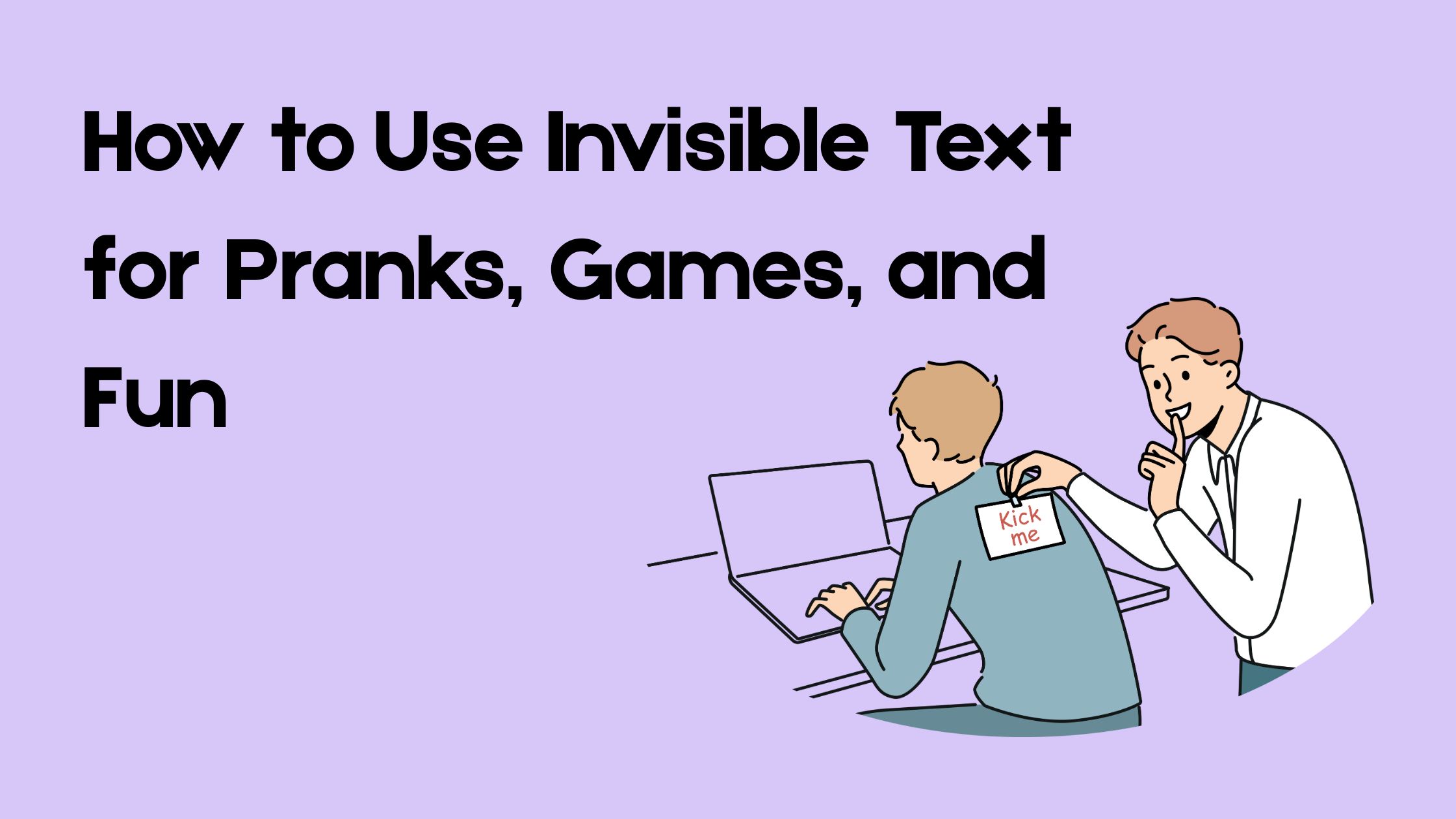Invisible text might sound like a hacker’s trick or a magician’s tool, but it’s actually a clever and fun way to hide or mask content using special Unicode characters. Whether you’re looking to prank your friends, build a secret puzzle, or simply space out your Instagram bio, invisible text can add a unique twist to your digital communication.
In this guide, you’ll learn what invisible text is, how it works, and all the fun, creative, and ethical ways you can use it. Plus, we’ll show you how to use our free Invisible Text Generator on TechBusinessTrends.com to create your own invisible messages in seconds.
What Is Invisible Text?
Invisible text (Invisible Character) refers to characters that take up space but are not visually rendered. These characters are part of the Unicode standard, meaning they’re valid characters that computers recognize, but they don’t show up on the screen.
In other words, invisible text is not blank or empty space, but actual characters that happen to be invisible. You can copy and paste them, send them in chats, and use them in games or formatting tricks.
How Does Invisible Text Work?
Invisible character relies on zero-width Unicode characters. These characters have no visual appearance but are recognized by systems as valid input. Some common ones include:
- Zero Width Space (ZWSP) – U+200B
- Zero Width Non-Joiner (ZWNJ) – U+200C
- Zero Width Joiner (ZWJ) – U+200D
- Zero Width No-Break Space (ZWNBSP) – U+FEFF
These characters behave like regular letters in many systems — they can be copied, pasted, counted, and even used for spacing — but they’re not visible on the screen.
Fun Fact:
Some platforms filter out traditional white space or don’t allow blank input fields. But these invisible characters can bypass filters and trick systems into accepting “empty” input.
Try It Now – Use Our Free Invisible Text Generator
Want to try invisible characters yourself? Head over to our Invisible Text Generator on TechBusinessTrends. Here’s what you can do with it:
- Instantly generate invisible text using multiple character types
- Copy to clipboard with one click
- Works on mobile, tablet, and desktop
- No ads, no fluff — just the tool
Use our tool to copy blank text for WhatsApp messages, Discord name tricks, or formatting Instagram bios with invisible spaces.
Fun Ways to Use Invisible Text
Now that you understand what invisible text is, let’s explore some creative and fun ways to use it in your everyday digital life.
1. Prank Your Friends with Blank Messages
One of the most popular ways to use invisible text is to send blank messages in chat apps like:
- Facebook Messenger
- Instagram DMs
- Discord
- Telegram
Most messaging platforms don’t allow empty messages, but with invisible text, you can bypass this limitation.
How to do it:
- Visit our Invisible Text Generator
- Click “Copy Invisible Text”
- Paste it into your message box
- Hit send and enjoy the confusion 😄
Your friends will receive a completely blank message, and they’ll wonder how you did it!
Pro tip: Combine it with a regular message like:
“Can you see this?”
[Then paste invisible characters]
They’ll be scratching their heads.
2. Create Hidden Clues or Secret Messages for Games
Invisible text is perfect for treasure hunts, digital puzzles, or scavenger games.
Here’s how:
- Insert invisible spaces into the message to hide something.
- Ask users to copy the text and paste it in Notepad or a word processor where hidden formatting or characters become visible.
- You can even mask entire URLs or instructions between lines of visible text.
This makes it great for:
- Classroom games
- Birthday riddles
- Discord-based server events
- ARG (Alternate Reality Game) experiences
3. Format Social Media Posts and Bios Creatively
Social platforms like Instagram and TikTok often compress your bio text or remove line breaks. Invisible text can help create cleaner formatting.
Examples:
- Insert invisible characters to space out bio lines
- Add them between emojis or words for spacing
- Trick line breaks in apps that normally remove them
Instagram bio example:
🔥 Marketer
📩 Contact below
👇 Link in bio
Here, each “⠀” is an invisible character used to space out lines.
4. Send Secret Notes or Encoded Messages
Combine visible and invisible characters to encode messages that others won’t see unless they select or copy the text.
Example:
I have a secret…
[Invisible message here]
Or use it in web content and have people highlight the message to reveal it.
This can be used to:
- Send personal jokes
- Hide contact info
- Embed private codes in public posts
5. Fake Blank Comments or Posts (Where Allowed)
Some platforms don’t allow empty posts, but invisible text lets you create the illusion of:
- Blank Facebook comments
- “Empty” Reddit replies
- No-name Discord usernames
While this works on some platforms, others may strip out zero-width characters, so results vary.
Important: Always use this ethically and avoid spamming.
Ethical Use of Invisible Characters – What NOT to Do
Invisible text is fun and creative, but it can be abused. Here’s what you should avoid:
Don’t use invisible text to:
- Trick people into clicking hidden links
- Spam comment sections with “blank” posts
- Manipulate SEO with keyword stuffing using hidden characters
- Mislead or impersonate others on social platforms
Stay on the fun and safe side — use blank text to surprise and entertain, not to deceive or annoy.
Conclusion: Have Fun, Be Clever, Use It Right
Invisible text is a quirky, clever way to add mystery, fun, and creativity to your digital content. Whether you’re pulling a light prank, designing a custom bio, or building a digital puzzle — invisible characters give you a unique edge.
Ready to try it yourself?
👉 Use our Invisible Text Generator Tool — it’s free, fast, and built with simplicity in mind.
Don’t forget to bookmark the tool and share this article with friends who love internet tricks!
FAQs
- Can invisible characters be detected?
Yes. Even though it’s not visible, systems and algorithms can detect the presence of invisible Unicode characters.
- Is this the same as using white text on a white background?
No. White text on a white background is styling using CSS or text editor colors. Invisible text uses Unicode characters that are inherently invisible.
- Will invisible text work on all platforms?
Not always. Some platforms (like Twitter or Gmail) strip out zero-width characters. Others (like Discord, WhatsApp, and Instagram) allow them.
- Is using invisible characters against the rules?
Generally no, unless it’s used to spam, deceive, or violate community guidelines. Use it ethically and you’re good to go.