Test Your Copied Character
What is Invisible Character?
An invisible character (also called blank character or empty character) is a Unicode character that looks like nothing on the screen but actually exists in the text. It does not occupy visible space, yet it prevents text from merging together. These characters are widely used in formatting, design, and even tricking systems that don’t allow empty input.
With this tool, you can copy different types of invisible spaces like Zero Width Space, Hair Space, Thin Space, En Space, Em Space, and more. Each space has a unique width and usage that can be tested in the provided input box.
Features of Our Invisible Text Generator
✔️ Copy multiple types of invisible characters in one click
✔️ Test your copied space in the input box
✔️ Works on all devices and browsers
✔️ Free to use, no installation needed
✔️ Mobile-friendly and easy interface
Common Uses of Invisible Text
Invisible characters are not just “empty spaces” — they have several practical uses:
- Social Media Formatting – Add blank space in Instagram bios, Twitter names, or Facebook posts where normal spaces don’t work.
- Messaging Apps – Send blank or empty messages on WhatsApp, Messenger, or Telegram.
- Bypass Restrictions – Some platforms don’t allow empty fields; invisible characters can be used instead.
- Design & Coding – Useful for spacing in web design, coding, and text alignment.
- Gaming Names – Many gamers use invisible spaces to create unique usernames.
Types of Blank Spaces You Can Copy
Here are the invisible and special space characters available in this tool:
- Zero Width Space (ZWSP) – Truly invisible, no width at all.
- Hair Space – Very narrow spacing, almost invisible.
- Thin Space – Narrow but slightly wider than hair space.
- Narrow No-Break Space – Thin but prevents line breaks.
- Medium Mathematical Space – Medium-width spacing for math formatting.
- Normal Space – Standard spacing we use in daily typing.
- En Space – Half the width of an “em” (half of a full character space).
- Em Space – Equal to the width of the letter “M”.
- Ideographic Space – Full-width space used in Chinese, Japanese, and Korean text.
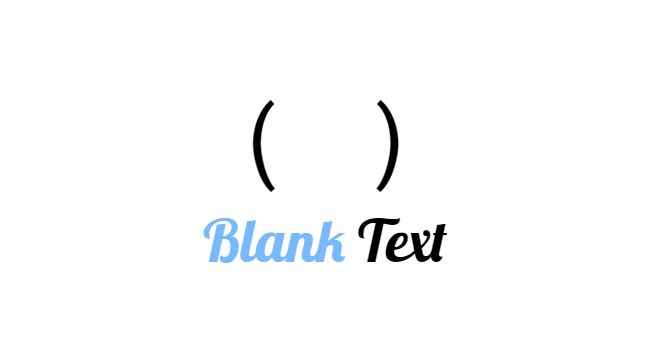
How to Use Invisible Characters?
- Browse the list of invisible spaces.
- Click the Copy button next to the character you want.
- Paste it anywhere – in your text, social media, or input box above to test.
Why Use Our Invisible Text Generator?
Unlike other random copy-paste sites, our tool is:
- Clean, ad-free, and safe
- Supports multiple invisible characters
- Provides preview examples so you know what you are copying
- Works instantly without software or extensions
FAQs (Frequently Asked Questions)
Q1: Can invisible characters be detected?
Yes, they exist in the text, but they are not visible. Some advanced text editors may highlight them.
Q2: Can I send a blank message on WhatsApp with this?
Yes, copy a Zero Width Space (ZWSP) from here and paste it into WhatsApp chat to send an empty message.
Q3: Do invisible characters work in Instagram usernames?
Yes, you can use invisible spaces to create unique Instagram, TikTok, or gaming usernames.
Q4: Are these characters safe to use?
Absolutely! They are standard Unicode characters and completely safe.
Conclusion
Invisible characters may look like “nothing,” but they are powerful tools for formatting, creativity, and fun. Whether you want to send blank messages, create unique usernames, or add hidden spaces in your text, our Invisible Text Generator makes it simple and free. Just copy any type of blank spaces with one click and paste it wherever you need – on WhatsApp, Instagram, coding projects, or social media bios. Start using the tool above and unlock the hidden power of invisible spaces today!
With this tool, invisible spaces are just a click away – fast, free, and ready to use anytime you need them.