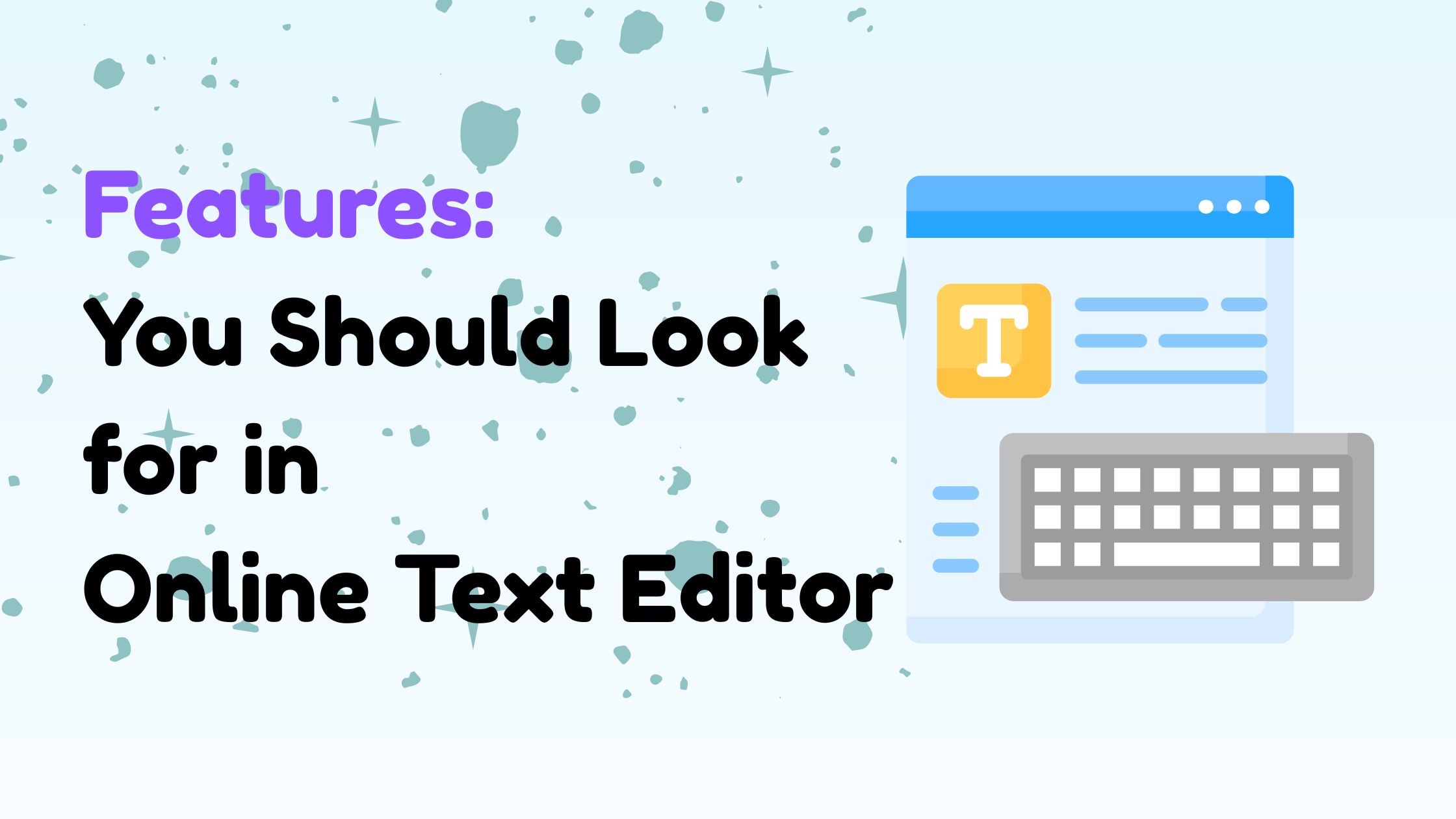In today’s fast-paced digital world, having access to a reliable online text editor can be a game-changer — whether you’re a student writing assignments, a content writer crafting blog posts, or a professional editing documents on the go.
Unlike traditional software that requires installation, online text editors are browser-based tools that allow you to write, edit, and polish your content anytime, anywhere. But not all online editors offer the same experience — some are too basic, while others are bloated with ads or lack smart features.
So, what makes a good online text editor stand out in 2025?
Here are 10 must have features to look for before you start typing.
Why Choose Online Text Editor Over Traditional Software?
Before we dive into the features, let’s address a common question: Why should you use online text editor instead of Microsoft Word or Google Docs?
Here’s why:
- Instant Access — No installation needed. Open it in your browser and start typing.
- Cross-Device Compatibility — Work seamlessly on mobile, tablet, or desktop.
- Faster Workflow — Lightweight, minimal distractions, and quick to load.
- Built-in Tools — Some editors include grammar checkers, paraphrasing tools, and even AI writing assistants.
Whether you’re working from a laptop at a café or your phone on the bus, a good online editor keeps your writing process smooth and efficient.
10 Must-Have Features in Online Text Editor
1. Distraction-Free Interface
A clean, minimal layout lets you focus entirely on writing — no pop-ups, no clutter. The best editors offer full-screen modes and simple formatting options so you’re not overwhelmed by unnecessary buttons.
2. Real-Time Grammar & Spell Check
Spelling mistakes and grammatical errors can ruin the credibility of your content. An online text editor with built-in real-time grammar checking helps you spot and correct errors instantly — boosting the quality of your writing.
3. Sentence Rewriting / Paraphrasing Support
Whether you want to improve clarity or avoid plagiarism, having a sentence rewriter built into your editor is a huge plus. You can instantly rephrase awkward sentences or generate multiple variations with a click.
4. Word & Character Count Tracker
Writers working with content limits (like SEO copywriters or students) need a live word/character counter. It saves time and helps meet exact content requirements without switching tools.
5. Case Converter (Uppercase/Lowercase)
Quickly convert text to uppercase, lowercase, title case, or sentence case. It’s especially useful when formatting titles, headings, or code snippets — no need for third-party tools.
6. Synonym Suggestions / Thesaurus Integration
Improve your vocabulary and make your writing richer with synonym suggestions. Selecting a word and seeing better alternatives in real-time can help craft more compelling content.
7. Active to Passive & Passive to Active Converter
This feature is a must-have for academic and professional writing. Convert sentences from active to passive voice (or vice versa) to match tone, clarity, or academic style — all within the editor.
8. Export Options (Copy, Download, Print)
A good text editor lets you easily copy your content, download it as a text/word file, or even print it — without formatting issues. These options make sharing and saving seamless.
9. Responsive Design (Mobile Friendly)
You shouldn’t need a laptop to edit text effectively. The editor must be responsive, working smoothly across phones and tablets with proper formatting and functionality.
10. No Sign-Up or Ads (Clean User Experience)
Nobody wants to create an account or watch an ad just to edit a paragraph. Look for editors that offer full access without registration or pop-ups. This saves time and enhances productivity.
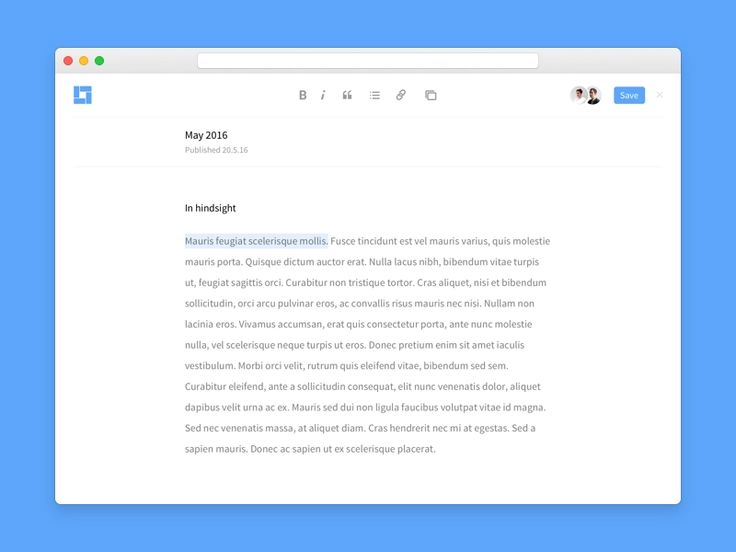
Bonus Features to Look Out For
While the 10 features above are essential, here are a few bonus functionalities that can elevate your writing experience:
- Dark Mode for comfortable writing at night
- Multi-language support to help non-native speakers
- Sheet backgrounds (lined, blank, or math paper)
- AI Sentence Generator for content inspiration
- Built-in word calculator or character filter options
If an editor offers even half of these extras, it’s worth bookmarking.
How to Choose the Right Text Editor for Your Needs
Not all users need the same features. Here’s a quick breakdown:
| User Type | Must-Have Features |
| Students | Grammar check, passive/active converter, export options |
| Writers/Bloggers | Rewriting tool, word counter, synonym suggestions |
| Marketers | AI generator, formatting tools, SEO-focused writing support |
| Casual Users | Mobile-friendly, no sign-up, clean layout |
Choose the one that balances simplicity with power based on your daily workflow.
Try Our Online Text Editor – All-in-One Writing Companion
Looking for a tool that offers all of the above (and more)? Check out our Online Text Editor — built for students, writers, and professionals.
✔ Grammar checker
✔ Sentence rewriter
✔ Case converter
✔ Passive/active voice converter
✔ AI sentence generation
✔ No sign-up, no ads
Wrapping Up
A feature-rich online text editor doesn’t just help you write — it helps you write better, faster, and smarter. Whether you’re crafting emails, essays, blogs, or professional documents, these 10 features are must-haves for a modern writing experience.
Write smarter. Edit faster. No limits.
FAQs
1. What is the difference between online and offline text editors?
Online editors work in your browser without installation, while offline editors (like MS Word) need to be installed. Online tools are faster, more accessible, and ideal for real-time editing.
2. Are online text editors secure?
Yes, most trusted editors do not store your content. Always check the privacy policy — ours does not collect or save your text.
3. Can I use an online text editor without internet?
No. Online editors need an active internet connection to function since they run in your browser.
4. Do online editors work on mobile phones?
Yes! A good online text editor is responsive and works seamlessly on smartphones and tablets.
5. Is there a free online text editor with grammar check?
Absolutely! Our tool offers built-in grammar correction along with several other smart features — 100% free.
6. Can I rewrite paragraphs with an online text editor?
Yes. Our editor includes a powerful sentence/paragraph rewriter to help you create better variations of your content.
7. How do I save or export my work from an online text editor?
You can copy your text to clipboard, or download it as a file (in future updates). Printing directly is also supported.