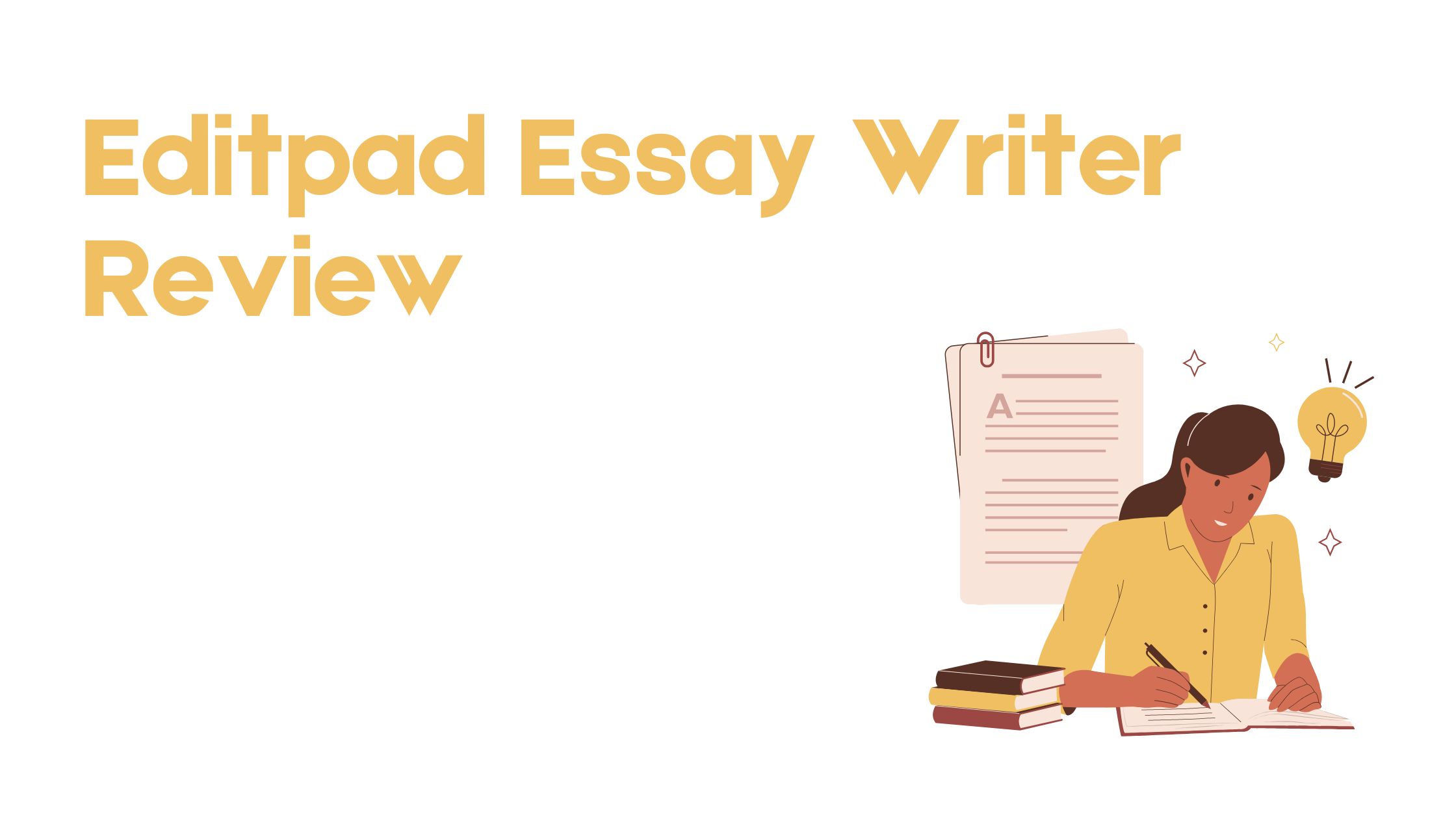In the age of AI-driven writing assistants, tools like Editpad’s Essay Writer are gaining attention especially among students, bloggers, and anyone who needs to produce essays quickly. Promoted as a free, simple, and no-login-required tool, Editpad Essay Writer claims to help users generate structured content in seconds.
But how effective is it? Can it actually help you write better essays or is it just another generic content generator?
In this detailed review, we’ll evaluate the features, pros, cons, and overall usefulness of Editpad Essay Writer in 2025. Whether you’re looking for help with schoolwork or need quick content ideas, this review will help you decide if it’s the right fit.
What is Editpad Essay Writer?
Editpad Essay Writer is a free online tool designed to generate essay-style content based on user-provided input. You simply enter a topic or keyword, and the tool produces an AI-generated essay in seconds.
Part of the broader Editpad suite which includes plagiarism checkers, grammar correctors, and text editors, this essay tool is geared toward those who want to save time and overcome writer’s block without dealing with complex settings or signups.
Key Features of Editpad Essay Writer
Here’s what you can expect from the Editpad Essay Writer:
- Instant Essay Generation: Users can input any topic, and the tool generates an essay with an introduction, body, and conclusion in a matter of seconds.
- No Sign-Up Required: There’s no need to create an account or provide an email. The tool is entirely free and accessible to all users.
- Simple, Clean Interface: The tool has a minimalistic interface, making it beginner-friendly for students and casual users.
- One-Click Copying: Once the essay is generated, you can copy the text instantly for use in your own documents.
- Multi-Tool Integration: Editpad also links to related tools such as grammar checkers, paraphrasers, and plagiarism detectors making it easy to polish the output in one place.
How to Use Editpad Essay Writer (Step-by-Step)
- Visit the tool: Go to the Editpad Essay Writer page.
- Enter your topic: Type in the title or subject of the essay you want.
- Click “Write Essay”: The tool processes the input and generates a structured essay.
- Review or edit: Read through the output. You can copy it, paraphrase it, or check it for grammar and plagiarism using other Editpad tools.
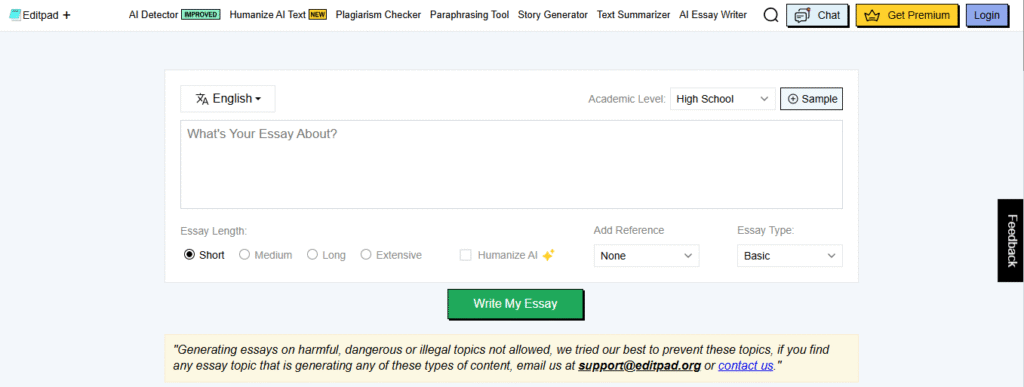
Pros
- Free and accessible to everyone—no hidden costs or logins
- Fast essay generation, great for tight deadlines or brainstorming
- Easy to use, even for beginners and ESL learners
- Integrates with tools for plagiarism and grammar checks
- Good for generating initial drafts or outlines
Cons
- Quality varies—some essays lack depth, structure, or logic
- No citation or source support for academic essays
- Limited control over word count, tone, or formatting
- Not suitable for complex, research-heavy topics
Who Should Use It?
Editpad Essay Writer is best suited for:
- Students who need help starting essays or building outlines
- Bloggers who want fast content ideas or draft material
- ESL learners practicing sentence structure and flow
- Casual users writing for non-academic purposes
Avoid using this tool for final academic submissions, research papers, or any work requiring citations and originality.
Alternatives to Editpad Essay Writer
If you’re looking for more robust features, consider these alternatives:
- Quillbot AI Writer – Great for rephrasing and structured writing
- Smodin.io – Offers citations and deeper academic support
- EssayGenius – Tailored for student essay writing with AI prompts
- Grammarly AI Writer – Focuses on tone, clarity, and correctness
Final Verdict
Editpad Essay Writer is a handy free tool for generating quick essay drafts and breaking through writer’s block. It’s fast, easy, and accessible making it a solid option for students and writers who need content in a hurry.
However, it falls short for more serious writing tasks where depth, originality, and references are crucial. If you’re a student working on academic assignments, this tool might serve as a starting point—but you’ll still need to refine, edit, and properly cite the content yourself.
Use it wisely as a helper, not a substitute.
People Also Ask
1. Is Editpad Essay Writer free to use?
Yes, it’s completely free with no registration required.
2. Can Editpad generate long essays?
It can produce mid-length essays, but it lacks controls for specific word counts.
3. Is the Editpad generated content plagiarism-free?
It may not always be original. It’s recommended to check the output with a plagiarism checker also available on Editpad.