Tired of a cluttered inbox? You’re not alone.
Clean Email is a popular solution for decluttering emails, unsubscribing from unwanted newsletters, and automating inbox cleanup. But it’s not the only player in the game and for some users, it may not be the perfect fit due to pricing, limited free features, or privacy preferences.
If you’re looking for Clean Email alternatives that offer better control, smarter automation, or even a more privacy-friendly approach, you’re in the right place.
In this article, we’ll explore 7 powerful tools like Clean Email that help you reach Inbox Zero, a state of complete inbox control without the stress.
What Is Inbox Zero
Inbox Zero isn’t just about having an empty inbox, it’s a mindset and workflow designed to help you take control of your emails rather than letting them control you.
With the average person receiving 100+ emails per day, staying organized is more important than ever in 2025. Achieving Inbox Zero means:
- Less stress and overwhelm
- More focus and productivity
- Better response times
- Improved email hygiene and digital well-being
Inbox Zero tools like Clean Email (and its alternatives) automate the process of archiving, deleting, unsubscribing, and categorizing your emails so you spend less time clicking and more time doing what matters.
How We Chose the Best Clean Email Alternatives
There are dozens of email tools out there but not all are equal. We selected these alternatives based on the following criteria:
Ease of Use: Is the tool beginner-friendly and intuitive, even for non-tech-savvy users?
Automation Features: Does the tool allow bulk actions, smart filters, auto-categorization, or scheduling?
Unsubscribe Capabilities: Can it unsubscribe you from unwanted emails in one click?
Privacy & Security: Does the tool respect your email data and avoid selling or storing it unnecessarily?
Compatibility: Is it compatible with popular platforms like Gmail, Outlook, Yahoo, and iCloud?
Pricing & Free Plan: Does it offer enough features in the free version, or is it worth the paid upgrade?
Clean Email Alternatives
1. Mailstrom – Best for Bulk Email Cleanup
Mailstrom is one of the most well-known email decluttering tools and a strong alternative to Clean Email. It helps you take back control of a cluttered inbox with smart filters, batch actions, and visual overviews of your email habits.
What sets Mailstrom apart is its ability to group emails by sender, subject, size, time, or subscription, making it incredibly easy to clean up thousands of emails in just a few clicks.
- Bulk delete or archive emails based on sender, subject, or age
- Group similar messages for fast action
- Unsubscribe from newsletters and mailing lists
- “Chill” emails to deal with them later
- Works with Gmail, Outlook, Yahoo, iCloud, and other IMAP email providers
Pros:
- Excellent for quickly cleaning up large volumes of emails
- Intuitive dashboard with helpful visualizations
- No access to your email credentials—uses OAuth for security
- One-click unsubscribe from multiple sources
- Works across multiple email accounts
Cons:
- No mobile app (web-based only)
- Doesn’t automatically clean emails—you need to initiate actions
- Free plan is limited to a small number of actions per day
Pricing:
- Free Plan: Limited daily actions
- Premium Plans: Start at $9/month (monthly) or $59/year (annually)
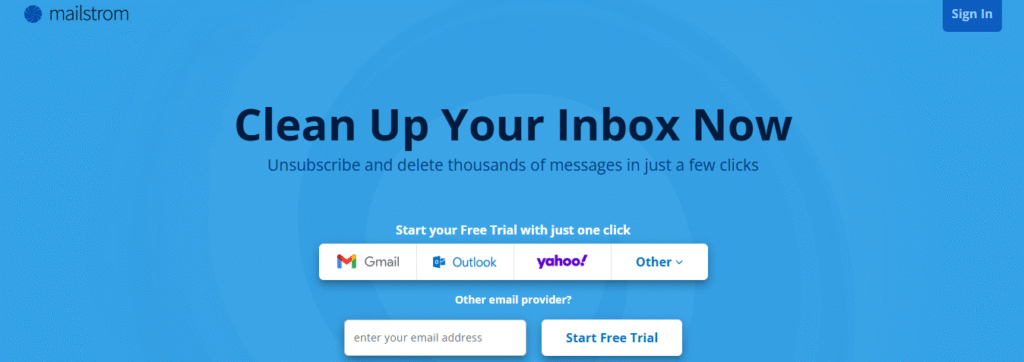
2. Leave Me Alone – Best for Privacy-Focused Unsubscribing
Leave Me Alone is a clean, privacy-first alternative to Clean Email, designed specifically for unsubscribing from unwanted emails without giving the tool full access to your inbox. It’s ideal for users who are cautious about data sharing but still want to reduce email clutter.
Unlike many email cleaners, Leave Me Alone focuses exclusively on newsletters, promotional emails, and spam, not regular correspondence—making it a minimal and targeted solution.
- View and unsubscribe from mailing lists in one dashboard
- Prioritizes user privacy—requires minimal access to your inbox
- No data is stored or sold
- Includes “Screener” feature for reviewing new senders before they reach your inbox
- Works with Gmail, Outlook, Yahoo, and most major providers
Pros:
- Strong privacy protection and transparent data policy
- Clean and simple user interface
- No unnecessary features—focuses on unsubscribing only
- Works well for decluttering promotional and marketing emails
Cons:
- Limited to unsubscribing—no bulk delete, labels, or automation
- Free plan offers only a limited number of unsubscribes
- Not ideal for users looking to organize or clean large volumes of email
Pricing:
- Free Plan: Includes 5 free unsubscribes
- Pay-as-you-go: Starting at $2.50 for 50 unsubscribes
- Unlimited Plan: From $9/month for unlimited use
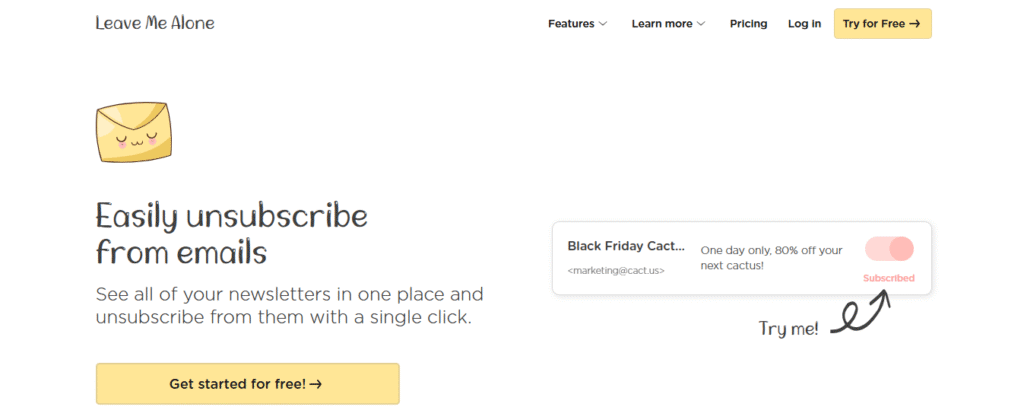
3. SaneBox – Best for Smart Email Prioritization
SaneBox is a powerful Clean Email alternative that uses AI to prioritize important emails and filter out the noise. Instead of manually deleting or unsubscribing, SaneBox helps you focus only on what matters by automatically sorting your inbox in real time.
It works on top of your existing email service, meaning you don’t have to switch apps or interfaces. Once connected, SaneBox starts learning from your behavior and moves less important emails into folders like SaneLater, SaneNews, or SaneBlackHole.
- AI-powered sorting of important and unimportant emails
- SaneLater folder to hold less urgent messages
- SaneBlackHole for blocking unwanted senders permanently
- Email reminders, snooze, and follow-up tracking
- Compatible with any IMAP-based email client (Gmail, Outlook, Yahoo, iCloud, etc.)
Pros:
- Fully automated inbox organization with minimal setup
- Saves time by surfacing only essential emails
- Doesn’t require access to your full inbox—uses headers only
- Works seamlessly across desktop and mobile email apps
Cons:
- No unsubscribe tool included (focused on sorting, not deleting)
- No free plan (only a trial is available)
- Slight learning curve for new users unfamiliar with email filtering
Pricing:
- Free Trial: 14 days
- Paid Plans: Starting at $7/month for basic features
- Advanced plans go up to $36/month depending on features and number of email accounts
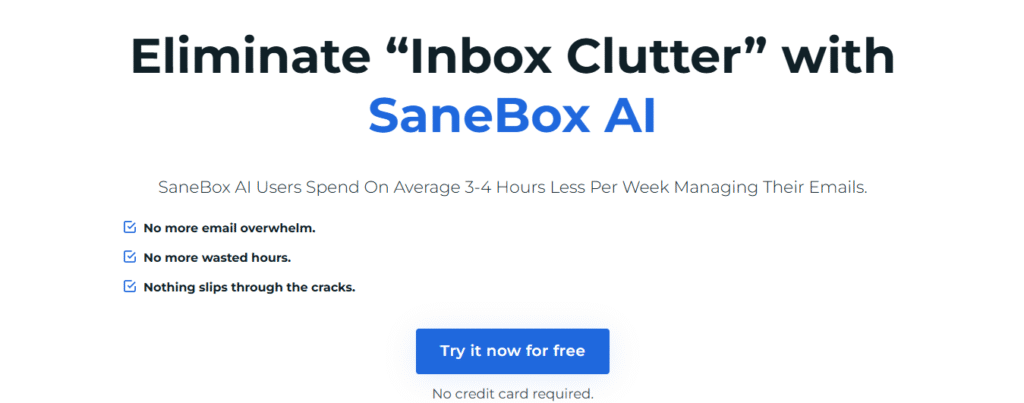
4. Unroll.me – Best for Basic Unsubscribing and Email Rollups
Unroll.me is a popular and easy-to-use email cleanup tool designed to help users unsubscribe from emails and bundle less important messages into a daily summary. It’s one of the most beginner-friendly options on the list and requires minimal effort to start cleaning up your inbox.
The main appeal of Unroll.me lies in its “Rollup” feature, which consolidates selected subscriptions into a single daily digest. This helps reduce inbox clutter without needing to delete or permanently unsubscribe.
- Scan your inbox for subscriptions and marketing emails
- Unsubscribe from multiple emails with one click
- Roll up non-urgent emails into a single digest
- Available on web and mobile (iOS only)
- Supports major email providers including Gmail, Outlook, Yahoo, and iCloud
Pros:
- Very easy to use—ideal for non-technical users
- Quick unsubscribe and bulk cleanup options
- Helps you stay subscribed without crowding your inbox
- Free to use
Cons:
- Limited privacy transparency—historically shared anonymized data with partners
- No advanced automation or smart filters
- Rollup emails can still be distracting for some users
- Not recommended for sensitive or business email accounts
Pricing:
- Completely free to use
- Ad-supported, with optional donation-based support
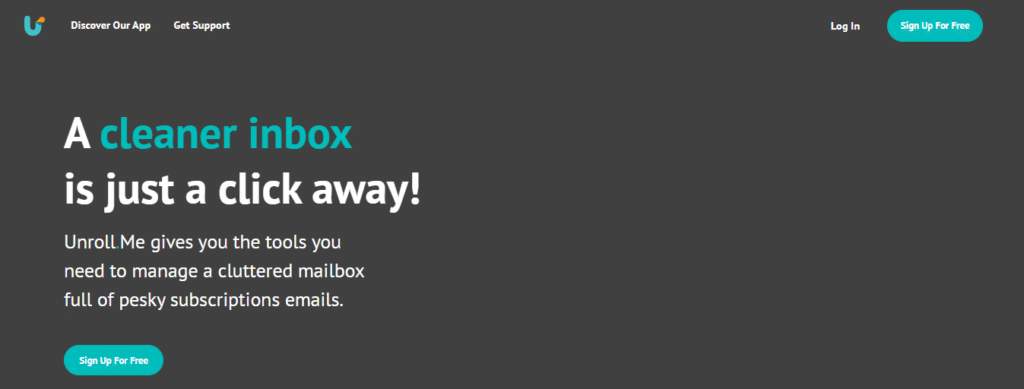
5. Against Data – Best for Open-Source, Privacy-First Email Cleanup
Against Data is an open-source, privacy-focused email cleaning tool designed for users who care deeply about digital autonomy and data ownership. Unlike most commercial alternatives, it doesn’t store your email data or track your activity. Everything happens locally in your browser or via self-hosted tools.
It’s not as polished as Clean Email or Mailstrom, but it appeals to developers, privacy advocates, and tech-savvy users who want full control over how their inbox is organized without ever trusting third-party servers.
- Open-source and transparent codebase
- Locally processes email data—no cloud syncing or external storage
- IMAP support for most major providers (Gmail, Outlook, etc.)
- Clean and delete emails based on custom filters
- Ideal for technical users who want full data control
Pros:
- 100% privacy-first—your emails are never sent to external servers
- No signup required; runs in your browser or local environment
- Free and open-source, with community contributions
- Offers advanced filtering for bulk cleaning
Cons:
- Requires some technical knowledge to set up or self-host
- Interface may not be as intuitive for non-tech users
- Lacks some premium features like smart AI categorization or visual dashboards
- No mobile app or built-in unsubscribe function
Pricing:
- Completely free and open-source
- Optional donations accepted to support development
6. Cleanfox – Best for Eco-Friendly Email Cleanup
Cleanfox is a Clean Email alternative that combines email decluttering with environmental awareness. It helps users unsubscribe from unwanted emails, delete old newsletters, and reduce their digital carbon footprint in the process.
Every email stored in your inbox consumes energy and contributes to carbon emissions. Cleanfox not only helps you clean up but also shows you how much CO₂ you’re saving by reducing inbox clutter.
- Unsubscribe and delete newsletters in one click
- Displays email open rates to help decide what to keep
- Measures environmental impact of deleted emails
- Works with Gmail, Outlook, Yahoo, iCloud, and most IMAP services
- Available on web and mobile (iOS and Android)
Pros:
- Simple and easy-to-use interface
- Combines inbox cleaning with environmental insights
- Free to use with no hidden fees
- Good for users who receive a lot of promotional emails
Cons:
- Limited customization and automation features
- Focused mainly on newsletters—won’t help much with personal or work-related email
- Past privacy concerns over data usage—now more transparent, but users should still review terms
- No bulk labeling or smart inbox sorting
Pricing:
- Free to use
- Supported by optional data sharing (disabled by default) and partnerships
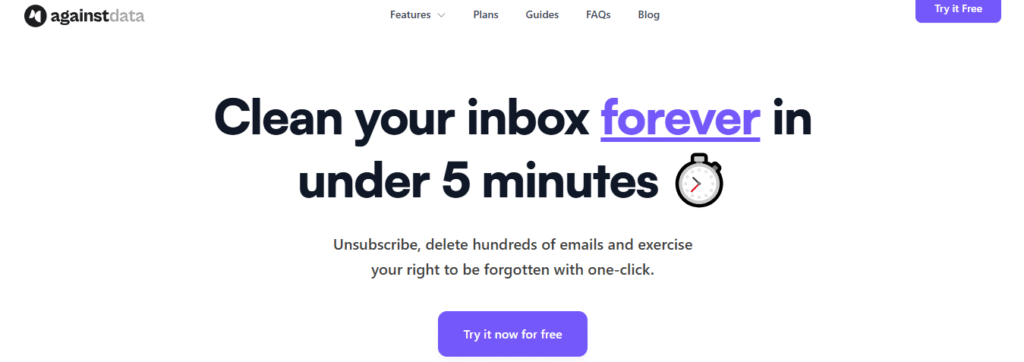
7. Spike – Best for Turning Email into Chat-Like Conversations
Spike is a modern email app that transforms traditional emails into real-time, chat-style conversations, helping you manage your inbox faster and more intuitively. While it’s not a traditional email cleaner like Clean Email, it offers a fresh take on productivity by removing the cluttered feel of typical email threads.
Spike is ideal for professionals and teams who want to streamline communication, reduce email overload, and combine emails, calendars, notes, and tasks all in one unified workspace.
- Turns emails into instant message-style threads
- Priority inbox that automatically surfaces important messages
- Built-in calendar, video calls, to-do lists, and collaborative notes
- Supports Gmail, Outlook, Yahoo, iCloud, and IMAP accounts
- Available on desktop, mobile, and web
Pros:
- Unique, conversation-style interface that reduces email fatigue
- All-in-one platform for communication and collaboration
- Smart inbox automatically filters out low-priority emails
- Great for solo professionals and small teams
Cons:
- Not focused on traditional inbox cleanup (e.g., bulk unsubscribe or delete)
- Can feel too different for users who prefer classic email layouts
- Some features locked behind premium plans
- Requires full inbox access for optimal use
Pricing:
Business Plans: Higher-tier pricing for teams and enterprises
Free Plan: Core features for individual users
Pro Plan: Starts at $5/month for additional productivity tools
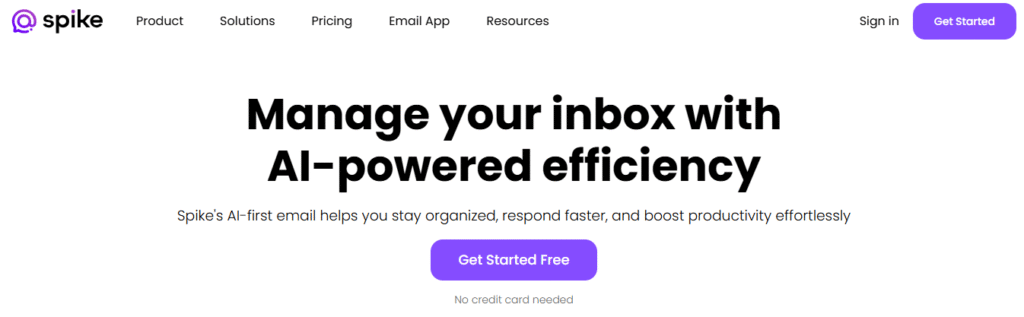
Quick Comparison Table
| Tool | Best For | Free Plan | Key Feature | Notable Limitation |
| Mailstrom | Bulk email deletion & organization | Limited | Smart filters for mass actions | Can be overwhelming for small inboxes |
| SaneBox | AI-powered email prioritization | Trial | Sane folders that auto-organize | No unsubscribe feature |
| Against Data | Privacy-first, open-source inbox control | Yes | Local email cleanup without data tracking | Requires technical setup |
| Unroll.me | Quick unsubscribe & digest summaries | Yes | One-click unsubscribe + daily rollups | Limited transparency on data usage |
| Cleanfox | Eco-friendly email cleanup | Yes | Environmental insights on email impact | Focused only on newsletters |
| Spike | Email + chat + team collaboration | Yes | Converts emails into chat-like threads | Not a traditional inbox cleaner |
Final Wording
Achieving Inbox Zero in 2025 doesn’t have to mean relying on a single tool. While Clean Email offers a great mix of automation and control, it’s not the only option available. Whether you value privacy, productivity, AI-powered sorting, or even environmental impact, there’s a Clean Email alternative tailored to your workflow.
From automation-focused tools like Mailstrom and SaneBox, to privacy-first solutions like Against Data, and innovative apps like Spike, the best choice depends on how you prefer to manage your inbox. Explore these options and pick the one that fits your communication style and goals.
People Also Ask
1. What is Inbox Zero and why is it important?
Inbox Zero is a productivity method that aims to keep your inbox empty or nearly empty at all times. It reduces stress, improves focus, and helps you stay on top of important communications.
2. Is Clean Email still worth using in 2025?
Yes, Clean Email is still a solid choice for many users. However, it’s not the only one. Depending on your needs—privacy, collaboration, eco-consciousness alternatives like SaneBox, Against Data, or Cleanfox might suit you better.
3. Which tool is best for privacy-conscious users?
Against Data is the best pick if privacy is your top concern. It’s open-source, runs locally, and doesn’t send your email data to external servers.
