In today’s digital world, online text editors have become indispensable tools for writers, students, programmers, and professionals. Whether you need to take quick notes, draft articles, or edit content, a reliable and lightweight text editor can significantly enhance your productivity.
Unlike traditional word processors that come with a multitude of features, online text editors focus on simplicity, speed, and accessibility. They allow users to write and edit text directly from a web browser without any installation or complex setup.
This article explores the five best online text editors that offer ease of use, fast performance, and effective text editing capabilities.
Table of Contents
What is a Text Editor?
A text editor is a software application designed for creating and plain text editing. It does not include advanced formatting options like word processors but is ideal for basic writing, coding, and note-taking.
Key Features of a Text Editor:
- Provides a minimalist interface for distraction-free writing.
- Allows quick editing without unnecessary features.
- Works online and offline depending on the tool.
- Supports basic text formatting like line breaks and spacing.
- Some tools offer auto-save, cloud storage, and multi-tab support.
Who Uses Text Editors?
- Writers & Bloggers – To draft articles, blog posts, and creative content.
- Students & Educators – For taking notes, writing assignments, and preparing research papers.
- Developers & Programmers – For writing and modifying code.
- Business Professionals – For creating reports, meeting notes, and official documentation.
- Casual Users – For writing down ideas, lists, or personal notes.
Why Use an Online Text Editor?
- No Installation Required – Works directly from a web browser.
- Cross-Platform Compatibility – Can be accessed from any device.
- Lightweight and Fast – Loads quickly, even on slow networks.
- Auto-Save & Backup – Some editors prevent data loss.
- Privacy-Focused – Many tools do not store user data.
Now, let’s explore the top 5 online text editors that offer a fast, simple, and efficient writing experience.
1. Tech Business Trends Text Editor
Tech Business Trends Text Editor and online notepad is an efficient browser-based text editor that provides a simple and distraction-free writing experience. It is designed to be lightweight, making it ideal for users who need a quick and efficient way to write text without unnecessary features.
Key Features:
- Fast and Minimalist Interface – Ensures smooth writing without distractions.
- Works on All Devices – Compatible with desktops, tablets, and mobile phones.
- No Installation Required – Open the website and start writing.
- Secure & Private – No external storage; text remains on your device.

Best For:
- Writers looking for a quick note-taking tool.
- Bloggers who want to draft content without distractions.
- Students need a simple writing platform for assignments.
This tool is ideal for productivity because of its user-friendly design and immediate accessibility without sign-ups or installations.
2. EditPad
EditPad is a well-known online notepad that provides a simple and efficient text editing experience. It is widely used for taking quick notes, drafting content, and performing minor text modifications.
Key Features:
- Multi-Tab Support – Work on multiple notes simultaneously.
- Auto-Save – Prevents accidental data loss.
- Copy & Paste Functionality – Easily transfer text between applications.
- Fast & Lightweight – Loads quickly on any browser.

Best For:
- Writers and students who manage multiple drafts at once.
- Business professionals who need a quick, accessible notepad.
- General users looking for a simple and easy-to-use online text editor.
EditPad is a reliable choice for users who need a multi-tab text editor with an auto-save feature.
3. Online Notepad
The Online Notepad is a free, web-based text editor that provides basic text formatting and a secure writing environment. It is designed for users who prefer a straightforward interface without distractions.
Key Features:
- Basic Formatting Options – Supports bold, italics, and underlined text.
- No Login Required – Start writing instantly without sign-ups.
- Auto-Save – Saves text temporarily to prevent data loss.
- Works on Any Device – Fully responsive for mobile, tablet, and desktop users.

Best For:
- Students who need a quick online notepad for assignments.
- Writers who require basic text formatting.
- Users who want an easy-to-use tool without downloads.
Online Notepad is a great alternative to traditional offline text editors, offering a balance between simplicity and functionality.
4. Small SEO Tools
Small SEO Tools text editor is an ultra-lightweight text editor that focuses on speed and simplicity. It is one of the fastest loading online text editors, making it perfect for users who want a quick, no-frills writing experience.
Key Features:
- Instant Loading – Starts immediately without delays.
- Ad-Free Experience – No pop-ups or distractions.
- Secure Writing – No tracking or data collection.
- Works on All Browsers – Compatible with Chrome, Firefox, and Safari.

Best For:
- Writers who need an immediate writing space.
- Users looking for a simple and distraction-free tool.
- Professionals who want a fast and ad-free text editor.
Small SEO Tools is an ideal choice for users who prioritize speed, privacy, and ease of access.
5. Just Notepad
Just Notepad is a privacy-focused online notepad that stores notes locally on your device instead of a remote server. This means that your data remains secure and is not shared online.
Key Features:
- Local Storage – Notes are saved directly on your device.
- No Sign-Up Required – Use immediately without registration.
- Minimalist & Lightweight – Provides a distraction-free experience.
- Cross-Device Compatibility – Works on mobile, tablet, and desktop browsers.

Best For:
- Users who value privacy and do not want cloud storage.
- Writers who need a simple and fast writing tool.
- Professionals who work on sensitive content and want to keep it offline.
Just Notepad is an excellent choice for users who prefer local data storage and a secure writing environment.
Final Words
Online text editors provide a fast, accessible, and efficient way to write, edit, and store text. Whether you need a basic notepad for quick notes or an advanced editor with auto-save and multi-tab support, there is a tool that fits your needs.
Each of these tools is designed to enhance productivity and efficiency, making them valuable for writers, students, and professionals. Choose the one that best fits your workflow and start writing today.
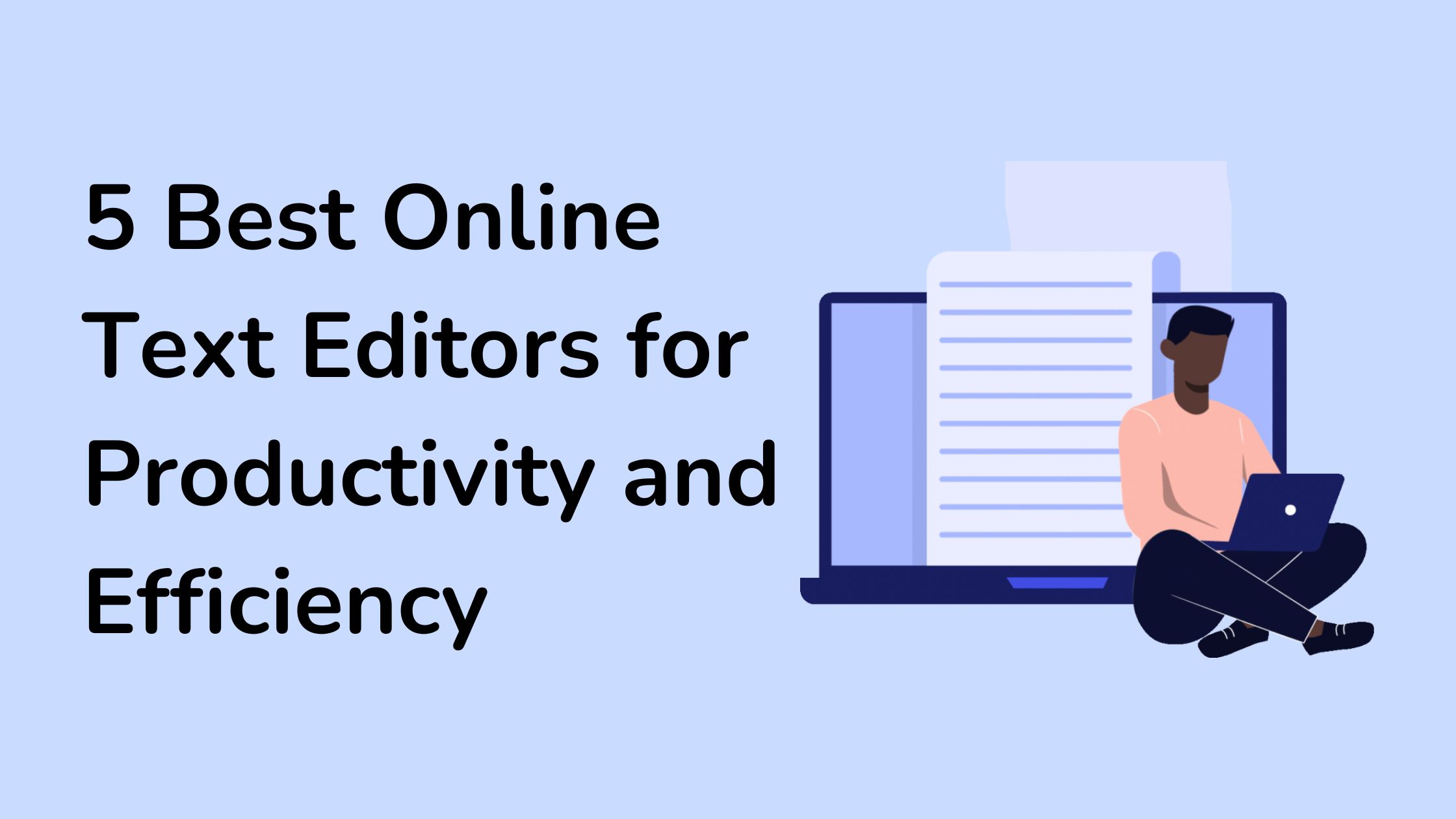
Leave a Reply