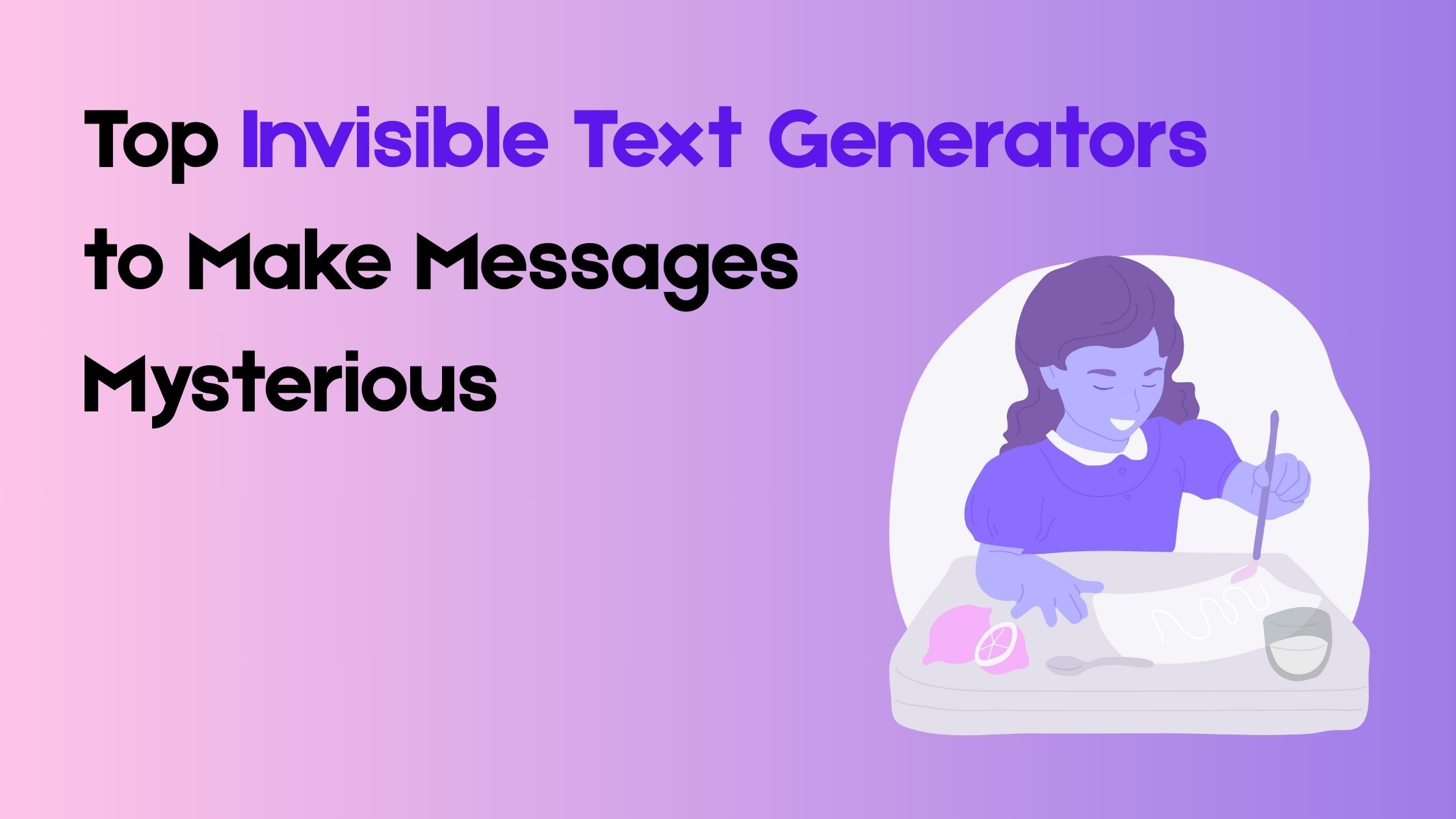In the world of online chats, gaming profiles, and social media bios, sometimes saying nothing says everything. That’s where invisible text generators come in — simple yet powerful tools that let you create blank names, empty messages, and mysterious formatting with ease.
Whether you’re trying to send a blank message on WhatsApp, create an invisible username on Discord, or simply prank your friends, invisible text generators are your secret weapon.
What Is Invisible Text?
Invisible text is made up of special Unicode characters that don’t show up visually but still occupy space in digital content. Commonly used characters include:
- Zero Width Space (ZWSP) – \u200B
- Non-Breaking Space (NBSP) – \u00A0
- Zero Width Non-Joiner (ZWNJ) – \u200C
These characters are perfect for creating blank-looking content that actually exists. They can be used in usernames, bios, and messages to confuse, format, or simply stand out.
How Do Invisible Text Generators Work?
Invisible text generators use these special characters and wrap them in a user-friendly tool. With one click, they copy invisible content to your clipboard — ready to paste anywhere:
- Social media bios (Instagram, Telegram, Twitter)
- Chat apps (WhatsApp, Messenger, Discord)
- Games (PUBG, Free Fire)
- Even HTML formatting or spacing tricks
These tools are often browser-based and mobile-friendly, requiring no downloads or logins. Whether you’re a developer, gamer, or social media user, they offer a fun and useful trick to keep in your digital toolbox.
Best Invisible Text Tools
TechBusinessTrends Invisible Text Generator
If you’re looking for a fast, clean, and reliable invisible text generator, the TechBusinessTrends Invisible Character Tool is the perfect place to start. Designed with simplicity in mind, this tool allows you to generate and copy invisible text in just one click with no ads, no distractions, and no unnecessary steps.
Key Features:
- One-click copy: Get your invisible character instantly with a single tap or click.
- No unnecessary clutter: Simple UI that works perfectly on mobile and desktop.
- Safe & secure: No pop-ups, no tracking, no logins.
Perfect for:
- Sending blank messages on WhatsApp or Messenger
- Creating empty usernames on Discord or PUBG
- Hiding text or adding invisible formatting in HTML/CSS
Empty Character by LingoJam
LingoJam’s Empty Character Generator is one of the most popular and beginner-friendly invisible text tools on the internet. With its straightforward interface and instant results, it’s widely used by gamers, social media users, and prank lovers to generate blank messages or invisible names.
Key Features:
- Super simple layout: Just copy the empty character shown on the screen.
- Multiple invisible characters supported (e.g., ZWSP, NBSP).
- Compatible with all major platforms like Discord, Telegram, WhatsApp, and Instagram.
- Quick and accessible — no sign-up, no setup.
Invisible Text Generator by Editpad
Editpad’s Invisible Text Generator is a neat and modern tool designed for users who want a hassle-free way to copy invisible characters. Whether you’re sending a blank message or creating a space in your username, this tool makes it effortless.
Key Features:
- Instant copy button for invisible characters.
- Clean and responsive interface — works smoothly on mobile and desktop.
- Explanation provided for what the invisible character is and how it works.
Unicode Blank Text Generator by PrepostSEO
PrepostSEO offers a powerful Unicode Blank Text Generator that’s trusted by developers, designers, and social media users alike. It allows users to copy various types of invisible characters, including the zero-width space, non-breaking space, and more.
Key Features:
- Offers multiple invisible character types
- Includes detailed Unicode references
- Compatible with platforms like Discord, Instagram, and WhatsApp
Empty Text Copy Tool by Compart
Compart’s Empty Text Copy Tool is a more technical option designed for users who want to explore invisible Unicode characters in detail. While it’s often used by developers and web designers, it’s also useful for anyone needing precise control over invisible text.
Key Features:
- Detailed Unicode information for each invisible character
- Allows copying of multiple zero-width characters
- Ideal for use in programming, web formatting, and content creation
- Clean interface focused on functionality
Empty Character Generator by Coolsymbol
Coolsymbol offers an easy-to-use Empty Character Generator popular among social media users and content creators. It’s designed for quick generation of invisible text to use in bios, comments, or messaging apps.
Key Features:
- Simple interface with instant copy functionality
- Works well for creating blank usernames or empty social media bios
- Supports zero-width space and other invisible Unicode characters
- Mobile-friendly and works across multiple platforms
Zero Width Space Generator (ZWSP.in)
ZWSP.in is a focused and minimalistic tool dedicated solely to generating the Zero Width Space (ZWSP) — one of the most common invisible characters used online. If you want a no-frills tool that does one thing perfectly, this is it.
Key Features:
- Generates pure zero width space characters
- Simple copy button with no distractions
- Works flawlessly on all devices and platforms
- Ideal for creating invisible messages, usernames, and formatting tricks
How to Use Invisible Text Generators Effectively
Using invisible text generators is straightforward and doesn’t require any technical skills. Follow these simple steps to start sending mysterious blank messages or creating invisible usernames:
- Open the Invisible Text Generator Tool: Choose any of the tools listed above, such as Invisible Text Generator by Tech Business Trends.
- Generate or Copy the Invisible Text: Most tools offer a one-click copy button to instantly copy the invisible character to your clipboard.
- Paste Where You Want: Paste the invisible text into any app or platform that supports Unicode characters. This could be:
- Chat apps (WhatsApp, Messenger, Telegram)
- Social media bios or comments (Instagram, Twitter, Facebook)
- Usernames or display names (Discord, gaming platforms)
- HTML or coding projects for formatting purposes
- Use Multiple Characters for Longer Spaces: If you want a bigger invisible gap, some tools allow you to generate multiple invisible characters at once.
- Experiment and Have Fun: Invisible text can be used for pranks, formatting tricks, or simply to make your messages stand out in a unique way. Just be mindful of platform rules regarding blank or invisible content.
Final Talk
Invisible text generators are simple yet powerful tools that add a touch of mystery and creativity to your online presence. Whether you want to send blank messages, create invisible usernames, or format your content in unique ways, these tools make it easy and fun.
From the versatile and user-friendly TechBusinessTrends Invisible Character Tool to specialized generators like ZWSP.in, there’s an option for everyone, beginners and tech-savvy users alike.
Try out any of these top 7 invisible text generators today, and start making your messages mysteriously blank!
People Also Ask
Q1: Can I use invisible text on Instagram?
Yes, many users use invisible text to create blank spaces or invisible usernames on Instagram bios, comments, and posts.
Q2: Is using invisible text allowed on platforms like Discord or WhatsApp?
Generally, yes. Most platforms accept invisible characters, but excessive use might violate some rules or appear suspicious.
Q3: How do I remove invisible characters if I accidentally pasted them?
You can delete them like normal text by backspacing. Some apps may show invisible characters as blank spaces, so carefully highlight and delete.
Q4: Will invisible characters affect my SEO or website ranking?
Invisible characters usually have no direct impact on SEO but avoid using them in excess, especially in visible content, to prevent search engines from flagging your site.
Q5: Are invisible text generators safe to use?
Yes, most reputable invisible text generators are safe as they only copy Unicode characters to your clipboard—no downloads or hidden software involved.