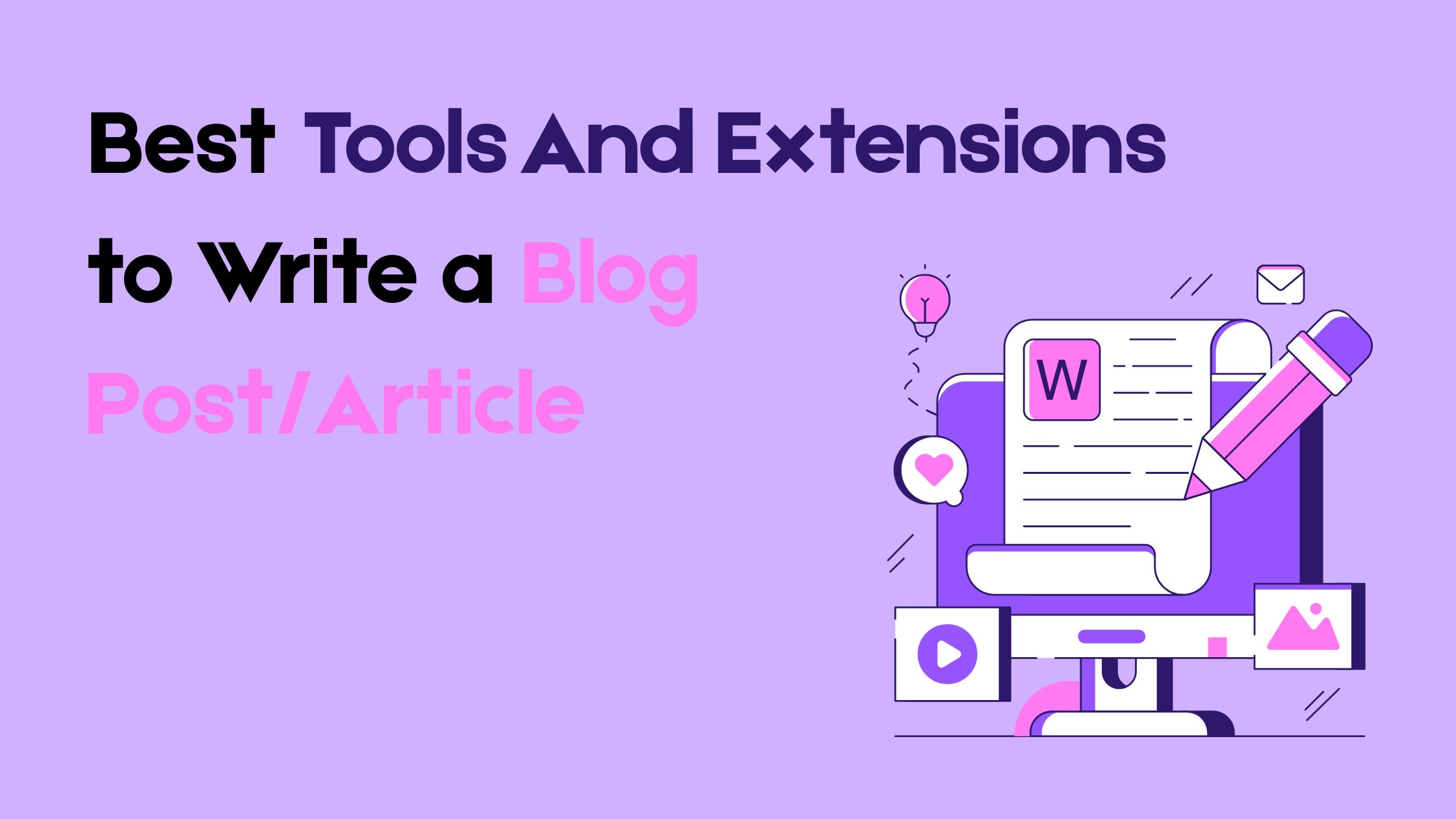Whether you’re crafting your first blog post or refining your 50th article, choosing the right set of tools can elevate your writing process making it faster, sharper, and more engaging.
In today’s digital age, a powerful combination of writing platforms, grammar enhancers, SEO optimizers, and productivity boosters ensures your content not only reads well but also reaches your intended audience.
In this article, we’ll cover 10 essential tools and extensions that every blogger or content creator should consider.
What You Need Before You Start Writing
Before diving into your draft, it’s critical to:
- Define your topic and audience — who are you writing for and why?
- Do quick research or keyword analysis — a little insight goes a long way
- Draft a simple structure — outline your intro, main points, and conclusion before you begin
- Choose your writing platform — be it online or offline, pick what suits your workflow best
Online vs. Offline Tools — Which Works for You?
| Feature | Desktop Editors | Online Editors & Extensions |
| Internet required | ❌ No | ✅ Yes |
| Auto-saving | ❌ Manual | ✅ Automatic |
| Extension support | ❌ Limited | ✅ Full browser-based capabilities |
| Collaboration | ❌ Difficult | ✅ Real-time sharing |
If you’re just starting out, opt for Google Docs or a lightweight online editor that’s easy to access from any device and supports browser extensions like Grammarly and SEO helpers.
1. A Reliable Text Editor: Your Starting Point
Every piece of writing begins with choosing the right editor. Whether it’s MS Word, Google Docs, or an online text editor from TechBusinessTrends.com, your choice depends on your needs:
- MS Word: Best for offline writing and advanced formatting.
- Google Docs: Perfect for beginners and teams—cloud-based, auto-saving, and ready for real-time extension support.
- Online Text Editor: Tailored to bloggers, providing a clean interface and easy integration with extensions.
Why a browser-based editor is smart:
- You don’t have to worry about saving your work, you’re always syncing.
- You can add extensions like Grammarly, enabling you to catch mistakes and strengthen your writing as you type.
- You’re not locked into one device you can write from your laptop, tablet, or even your phone.
2. TechBusinessTrends Writing Toolkit ✨
Once you’ve chosen your primary writing platform, it’s time to supercharge your workflow using the built-in tools available on TechBusinessTrends.com. This all-in-one toolkit is designed to streamline your writing, enhance your editing process, and help you craft polished, SEO-ready content with ease.
Here’s what’s included:
Online Text Editor – Your Core Writing Platform
Before anything else, you need a clean, reliable space to write. TechBusinessTrends’ Online Text Editor offers a distraction-free interface tailored for bloggers, students, and content creators.
Key Features:
- Fast, browser-based writing environment
- Basic formatting options like bold, headings, lists, and links
- No installation required — works on all devices
- Seamlessly connects with word counting, voice tools, and more
If you’re looking for a lightweight alternative to Google Docs or MS Word, this editor is a perfect fit.
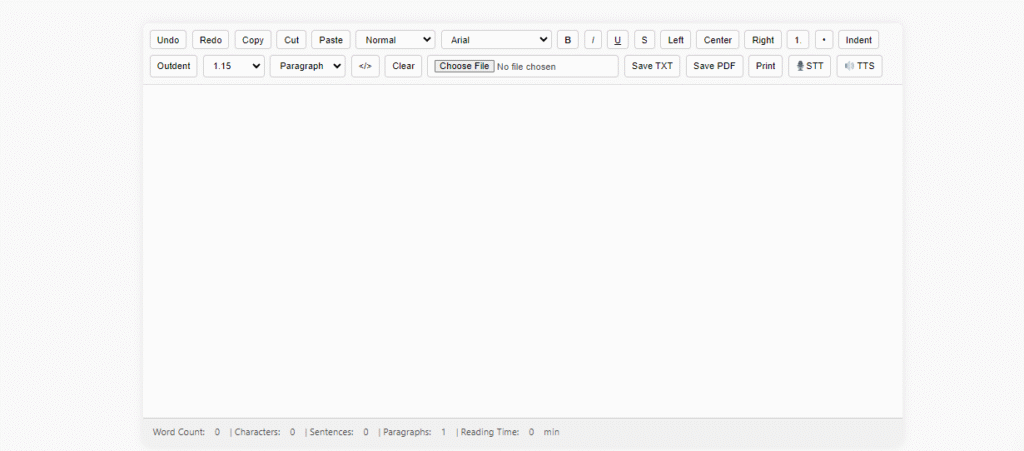
Word Counter – Stay Within the Ideal Length
Whether you’re writing for SEO, social media, or general blogs, keeping your word count in check is essential.
What it offers:
- Live word and character count
- Paragraph and sentence stats
- Estimated reading time and speaking time
- Helpful for maintaining structure and clarity
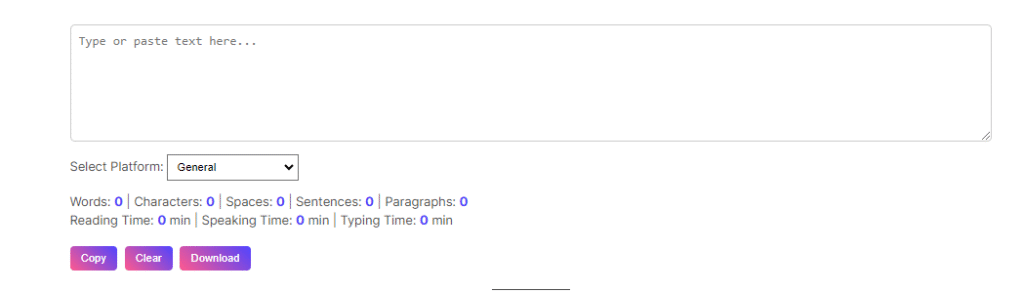
SERP Simulator – Optimize for Clicks
Make sure your content gets noticed in search results. The SERP Simulator allows you to preview how your blog post will appear on Google.
Use it to:
- Perfect your meta title and description
- Avoid truncation and optimize pixel length
- Increase your click-through rate (CTR) before you publish
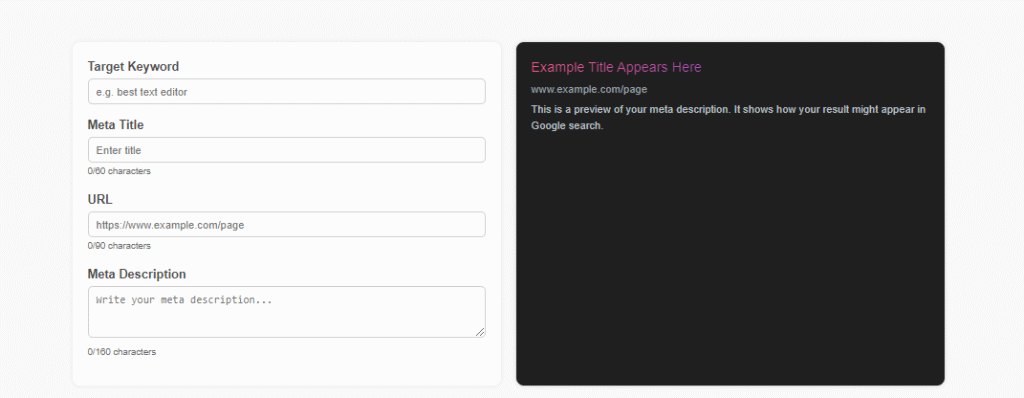
Voice Tools – Convert Text to Speech & Speech to Text
TechBusinessTrends.com offers two powerful voice-based tools to help streamline your writing and editing process:
Text-to-Speech Converter – Listen and Proofread
Want to catch errors your eyes might miss? The Text-to-Speech tool reads your content aloud in a natural-sounding voice, allowing you to:
- Catch awkward phrasing, grammar issues, or unnatural flow
- Proofread more effectively without screen fatigue
- Improve clarity and tone just by listening
- Make your content more accessible and easier to review on the go
Speech-to-Text Converter – Write Without Typing
Prefer speaking instead of typing? Use the Speech-to-Text converter to instantly turn your spoken words into written content. It’s perfect for:
- Fast drafting or brainstorming ideas
- Writers who experience typing fatigue
- Multitasking or capturing thoughts while on the move
- Boosting productivity with hands-free writing
These tools complement each other—listen to your content to refine it, or speak to get words on the page faster. Whether you’re editing or drafting, they enhance how you interact with your content.
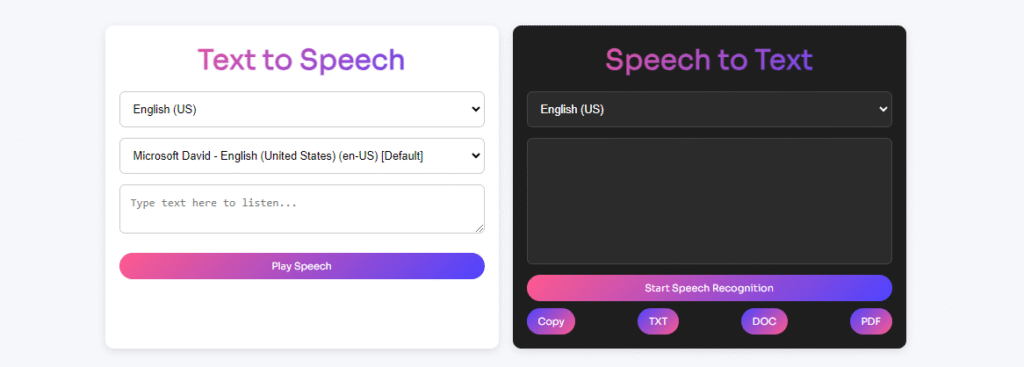
3. Grammarly – Catch Grammar Mistakes Before Your Readers Do
Even the best writers make small mistakes—missed punctuation, clunky sentences, or inconsistent tone. That’s where Grammarly comes in. It’s one of the most widely used writing assistants, perfect for bloggers, students, and professionals who want clean, error-free content.
- Identifies grammar, spelling, and punctuation errors in real time
- Suggests improvements for clarity, engagement, and tone
- Offers explanations to help you learn and avoid future mistakes
- Works across platforms: Google Docs, WordPress, email, and even social media
Why Bloggers Love It:
- Real-time editing: Grammarly underlines issues while you write, so you don’t have to stop and proofread later
- Tone suggestions: Helps adjust the tone of your writing to match your audience (formal, casual, informative, etc.)
- Plagiarism detection (Premium): Useful if you’re rewriting or summarizing existing content
- Google Docs integration: Works seamlessly if you’re writing online
Whether you’re polishing a final draft or writing on the fly, Grammarly helps ensure your blog post is polished, professional, and easy to read.
Alternatives: If Grammarly doesn’t fit your needs, consider other tools like ProWritingAid, LanguageTool, or Quillbot’s Grammar Checker.
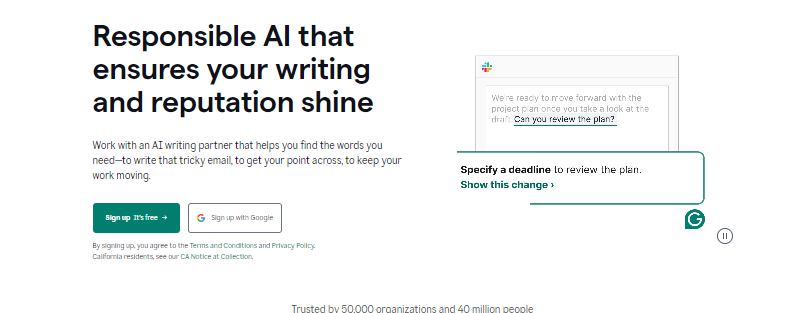
4. SEO Optimization Tools – Write Content That Ranks
Great content is only effective if people can find it—and that’s where SEO (Search Engine Optimization) tools come in. These tools help you write blog posts that not only read well but are also optimized for Google search.
- Surfer SEO
- NeuronWriter
- (Optional: Frase, Scalenut, PageOptimizer Pro)
What These Tools Do:
- Analyze top-ranking pages for your keyword
- Provide real-time SEO scores as you write
- Suggest keyword placement (in headings, body text, meta tags)
- Help structure your article for better readability and ranking
Example: If you’re writing an article on “best productivity tools for bloggers,” Surfer SEO will show how many times that keyword should appear, what questions people ask, and how long your article should be to compete on Google.
Tip: Combine these tools with the SERP Simulator on TechBusinessTrends.com to preview your optimized title and description before publishing.
5. Google Trends – Discover What People Are Searching For
Before you start writing, it’s important to know what your audience is actually interested in. Google Trends is a free and powerful tool that shows what topics are currently popular across different regions, languages, and timeframes.
- Discover trending topics in your niche (e.g., tech, marketing, education)
- Compare keyword interest over time
- Identify seasonal spikes (great for planning timely blog content)
- Filter by country, time period, or category for niche insights
Example: If you’re planning to write about “AI writing tools,” Google Trends might show that interest in “AI writing assistants” is rising faster—giving you a better keyword focus for higher traffic.
Bonus Tip: Combine Google Trends with keyword research tools (like Ahrefs or Semrush) to validate both popularity and ranking difficulty.
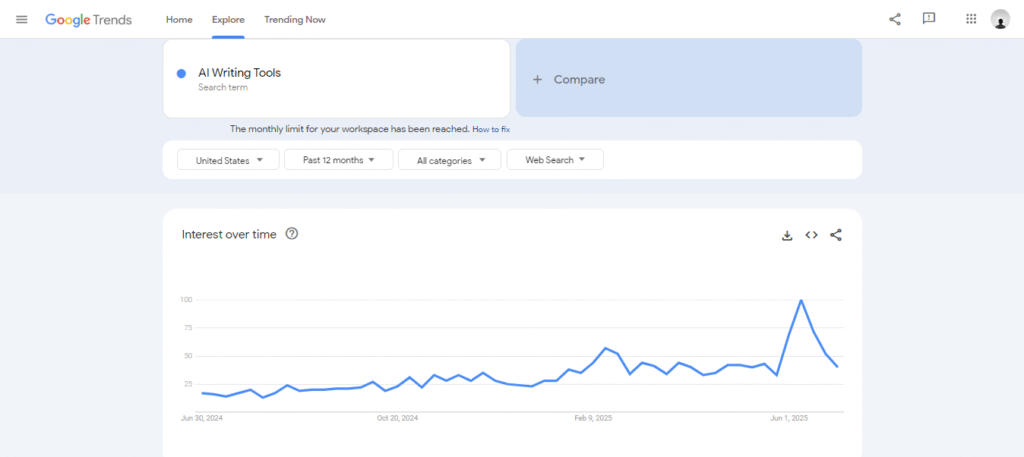
6. Canva – Create Stunning Blog Graphics with Ease
No blog post is truly complete without visuals. Whether it’s a featured image, infographic, chart, or social media graphic, visuals help break up long paragraphs, illustrate your ideas, and increase reader engagement.
Canva is one of the most popular and beginner-friendly design tools available—perfect for bloggers who don’t have a design background.
- Design featured images, Pinterest pins, YouTube thumbnails, and more
- Create custom infographics, charts, and visual lists
- Access thousands of ready-to-use templates and stock elements
- Export in various formats: PNG, JPG, PDF, etc.
Tip: A well-designed header image not only improves your blog’s readability but also boosts social shares and click-through rates.
Alternatives: If you want something more advanced, consider Adobe Express or VistaCreate, though Canva remains the most user-friendly.
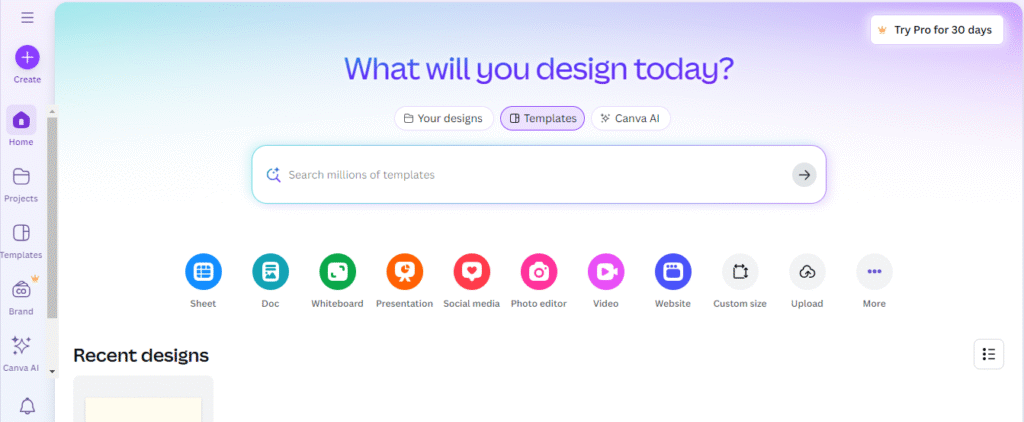
7. Wordtune & QuillBot – Paraphrase and Polish Your Writing
Sometimes your draft makes sense but just doesn’t sound right. Maybe a sentence feels clunky, repetitive, or too casual. That’s where paraphrasing tools like Wordtune and QuillBot can make a big difference.
These tools help you reword your content without changing its original meaning—making it more concise, engaging, and easier to read.
- Rephrase sentences in multiple ways (formal, casual, simple, fluent, etc.)
- Improve sentence structure and word choice
- Eliminate redundancy or awkward phrasing
- Help maintain a consistent tone throughout your blog
Example: Instead of writing “This tool is very helpful for bloggers,” QuillBot might suggest “Bloggers will find this tool extremely useful.” — same meaning, better phrasing.
Bonus Tip: Use these tools during the editing phase—once your ideas are on the page, they’ll help polish and refine your tone for maximum impact.
8. Notion & Trello – Plan and Organize Your Blog Workflow
Writing consistently is just as important as writing well. Whether you publish once a week or daily, planning your content in advance ensures you stay organized, avoid burnout, and always know what’s coming next. That’s where tools like Notion and Trello come in.
- Organize blog post ideas, outlines, and drafts
- Create content calendars and set deadlines
- Track progress from idea → draft → edit → publish
- Collaborate with co-writers, editors, or designers
Tip: Create a Trello board with columns like “Ideas,” “In Progress,” “Editing,” and “Published” to get a bird’s-eye view of your blogging pipeline.
Bonus: You can also attach links, upload images, and add notes or tags—turning your content system into a full-scale editorial hub.
9. Ahrefs Keyword Generator – Find the Right Keywords
Even the best-written blog post won’t perform well if it’s targeting the wrong keywords. Keyword research tools help you discover what your audience is searching for and how competitive those terms are—so you can create content that actually gets found.
- Suggest high-traffic, low-competition keywords
- Show search volume, keyword difficulty, and related queries
- Analyze what keywords your competitors are ranking for
- Provide insights for blog titles, headings, and content outlines
Example: If you’re writing a post on “productivity tools,” these tools might show you better opportunities like “best productivity tools for remote workers” or “free time management apps.”
Ahrefs Keyword Generator is known for its data accuracy, while Semrush is a more beginner-friendly, free alternative with great suggestions and content ideas.
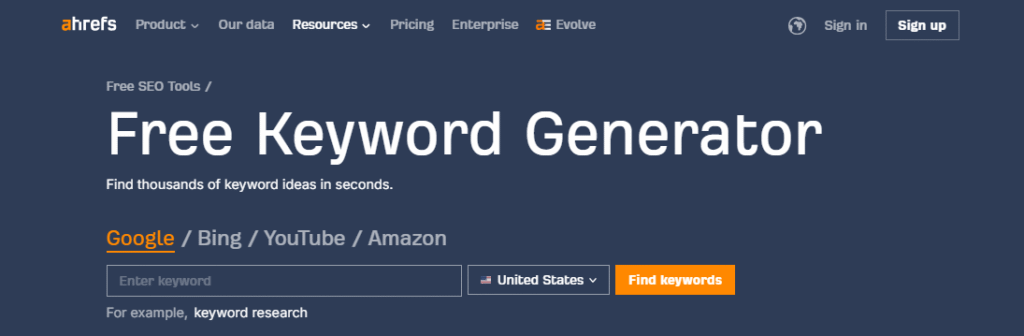
10. Plagiarism & AI Detection Tools – Ensure Original, Human-like Content
Once your blog post is written, optimized, and polished, there’s still one final quality checkpoint: making sure your content is 100% original and sounds human-written. That’s where plagiarism checkers and AI content detectors come into play.
- Detect unintentional plagiarism (even if you’ve rewritten or paraphrased content)
- Confirm that your article isn’t overly AI-generated, especially important for sites following Google’s EEAT guidelines
- Build trust and credibility by ensuring your work is authentic, not copied or overly robotic
- Plagiarism Checkers:
- PrePostSEO Plagiarism Checker
- Quetext, SmallSEOTools, Plagscan,Grammarly
- AI Detectors:
- Content at Scale AI Detector
- Originality.AI, ZeroGPT, Copyleaks
Tip: Even if you write everything yourself, running your article through a plagiarism checker and AI detector is a smart final step before publishing, especially for SEO-driven or long-form content.
Wrapping Up
Blogging today isn’t just about putting words on a page, it’s about creating content that is well-written, optimized for search, visually appealing, original, and genuinely helpful to your audience. Whether you’re a beginner learning the ropes or a seasoned content creator refining your workflow, the right set of tools makes all the difference.
From choosing a reliable text editor, checking grammar and plagiarism, optimizing for SEO, and enhancing engagement with voice tools and graphics, each step in the process is made smoother and smarter with the tools we’ve covered.