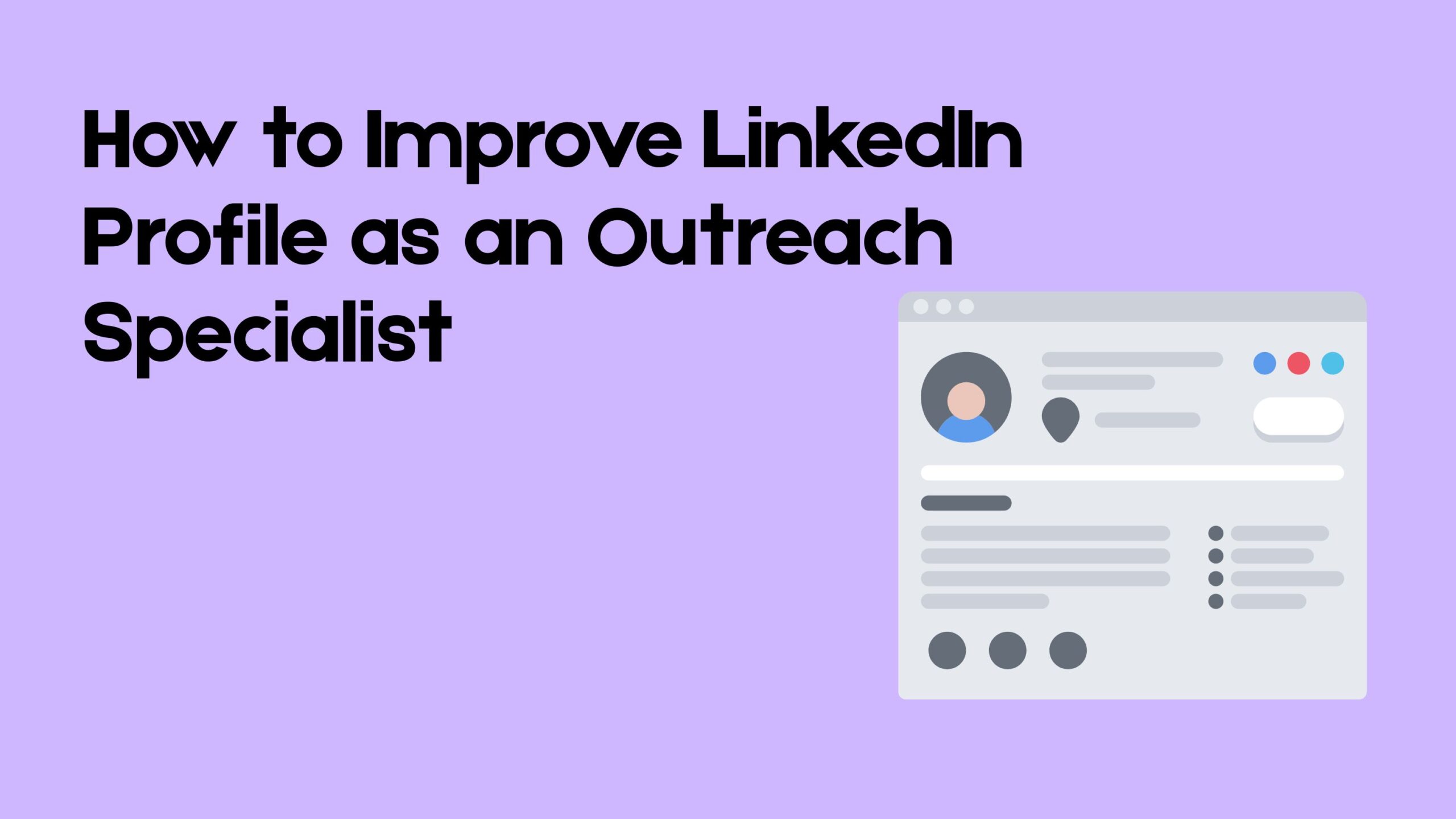In today’s digital marketing world, being an outreach specialist is more than just sending emails; it’s about building real connections that drive results. Whether you’re into guest posting, link building, or influencer outreach, your LinkedIn profile acts as your online portfolio.
It’s often the first impression potential clients, employers, or collaborators will get. Yet, many outreach professionals overlook its importance.
In this guide, you’ll learn exactly how to optimize your LinkedIn profile as an outreach specialist so you can attract better opportunities, build trust faster, and stand out in a competitive space.
1. Optimize Your LinkedIn Headline
Your LinkedIn headline is one of the most visible parts of your profile; it shows up in search results, connection requests, comments, and messages. For outreach specialists, it’s a golden opportunity to instantly communicate your value and expertise.
Instead of using a vague title like “Digital Marketer” or “SEO Specialist”, be specific and keyword-rich. Think about what potential clients or hiring managers might search for and use that language in your headline.
What Makes a Good Headline?
- Clearly describes your role
- Includes relevant keywords (like “Outreach”, “Link Building”, “Guest Posts”)
- Shows your unique value or results
Examples of Strong Outreach Specialist Headlines:
- 🚀 Outreach Specialist | Guest Post Expert | Building Authority Links for SaaS & SEO Agencies
- 🔗 SEO Outreach Specialist | Helping Brands Earn High-Quality Backlinks with Personalized Cold Emails
- 📨 Link Building & Outreach Expert | 200+ DoFollow Links Built for B2B & Marketing Sites
Keep it under 220 characters, and make sure it’s clear, professional, and benefit-driven.
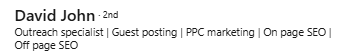
2. Write a Value-Driven Summary (About Section)
Your “About” section (also called the summary) is where you can tell your story, highlight your skills, and showcase what makes you different. As an outreach specialist, this is your space to build trust and show that you know how to get results not just send emails.
What to Include in Your Summary:
- Who you are and what you specialize in
- Your experience with link building, outreach campaigns, guest posting, etc.
- Tools you use (like Hunter.io, Apollo, BuzzStream, Pitchbox, etc.)
- Metrics that prove your success (e.g., backlinks earned, reply rate, DR of sites reached)
- Industries you’ve worked with (SaaS, eCommerce, SEO agencies, etc.)
- A soft call to action — like “Let’s connect if you’re looking to grow your brand authority”
Sample Summary (Template Format):
I’m an Outreach Specialist with over 3 years of experience helping SEO agencies and SaaS brands build high-authority backlinks through strategic outreach. From personalized cold emails to relationship-building campaigns, I specialize in getting real results, not just replies.
I’ve successfully secured 200+ backlinks from DR 50+ websites, contributed guest posts to top blogs in marketing and tech, and improved client domain authority with white-hat link-building tactics.
Tools I use: Hunter, BuzzStream, Ahrefs, Mailshake, Notion, Google Sheets.
Let’s connect if you’re looking to increase your visibility, earn authoritative links, or collaborate on content-based outreach.
Make sure your tone stays professional yet friendly. Avoid buzzwords and focus on clarity, credibility, and real value.
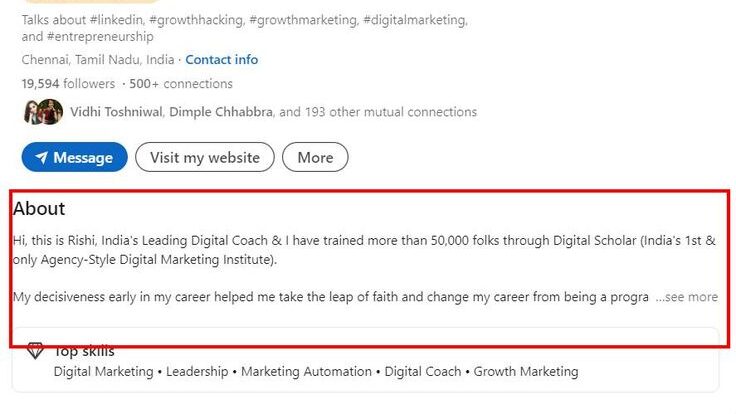
3. Use a Professional Profile Photo and Banner
Your profile photo and banner are the visual first impression you make on LinkedIn and as an outreach specialist, trust is everything. A clean, professional appearance makes you seem more credible and approachable, which is essential when connecting with new people or pitching your services.
Profile Photo Tips:
- Use a high-resolution image (clear, not pixelated)
- Dress professionally or smart casual depending on your industry
- Keep the background clean and distraction-free
- Make sure you’re facing the camera and smiling confidently
Pro Tip: If possible, use the same photo across your email signature, LinkedIn, and other platforms for consistency and personal branding.
LinkedIn Banner Tips:
The banner (background image behind your profile photo) is free real estate to showcase your expertise or promote your services.
Here’s what you can use in your banner:
- A simple tagline like: “Helping brands earn high-authority backlinks”
- Your name + title + core services
- A clean graphic showing tools you use (Hunter, Ahrefs, BuzzStream, etc.)
- A soft CTA like: “Let’s connect for white-hat link building!”
- You can use tools like Canva to create and design your LinkedIn banner
Creating a strong visual presence helps potential clients, employers, or collaborators instantly see that you’re legit, professional, and serious about what you do.
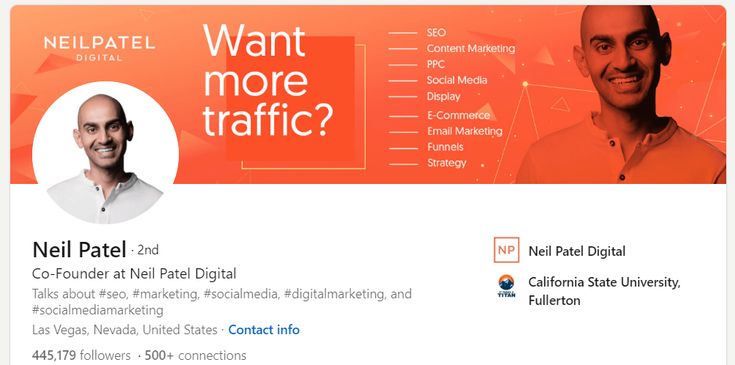
4. Customize Your LinkedIn URL
By default, LinkedIn gives you a messy URL with random numbers and letters but as an outreach specialist, you want to appear polished and easy to find. Customizing your LinkedIn URL makes your profile look more professional and shareable, especially in email signatures, resumes, outreach messages, and even your personal website.
How to Customize Your URL:
- Go to your LinkedIn profile.
- Click “Edit public profile & URL” (top-right of your profile page).
- On the right sidebar, click “Edit your custom URL.”
- Choose something clean and simple, like:
- linkedin.com/in/yourname
- linkedin.com/in/yourname-seo
- linkedin.com/in/outreach-specialist
Pro Tip: Keep it short, relevant, and easy to remember. If your name is common, try adding your niche or profession at the end.
Why It Matters:
- Easier to include in your cold email signature or pitch messages
- Shows you’ve taken time to optimize your profile
- Looks more credible when shared with clients or employers
- Helps with personal branding and trust-building
Once your URL is customized, make sure to add it to your outreach emails, Upwork/Fiverr profiles, author bios, and pitch decks wherever you want to show your credibility.
5. Add Relevant Experience with Metrics
Your “Experience” section is where you prove your value with real-world results. As an outreach specialist, don’t just list job titles that show what you did, how you did it, and what impact it had.
Clients and employers want to see:
- What kind of outreach campaigns you’ve handled
- What tools you used
- What results you achieved (backlinks, placements, reply rates, etc.)
- What types of sites or industries you worked with
What to Include in Each Experience Entry:
- Job Title: Use something specific like “Outreach Specialist – Link Building & Guest Posts”
- Company/Agency Name: Mention if you worked freelance or in-house
- Description (2–5 bullet points):
- Focus on accomplishments, not just responsibilities
- Use action verbs: Built, Secured, Managed, Created, Optimized
- Include real metrics wherever possible
Example:
Outreach Specialist | XYZ Digital Agency
Jan 2022 – Present
- Secured over 150 high-quality backlinks (DR 50+) through guest post and niche edit outreach
- Managed outreach campaigns using tools like BuzzStream, Hunter, and Mailshake
- Improved client domain authority by an average of 15+ points within 6 months
- Developed prospecting sheets and pitch templates to boost reply rates by 35%
- Worked with SaaS, eCommerce, and SEO clients across US, UK, and EU markets
Bonus Tips:
- Add media or documents: campaign screenshots, case studies, or a Google Sheet with anonymized campaign data
- Be honest — don’t exaggerate, but do highlight your best wins
- If freelancing, mention multiple clients or industries you’ve served
A well-written experience section turns your LinkedIn profile from a resume into a proof of performance something clients and hiring managers can trust instantly.
6. Highlight Skills Related to Outreach
The “Skills” section on LinkedIn is often overlooked but for outreach specialists, it’s a quick way to rank in search results and build instant credibility with profile visitors, recruiters, or clients.
LinkedIn uses these skills to:
- Show your profile in search results
- Suggest you as a relevant candidate
- Enable endorsements that build social proof
Must-Have Skills for Outreach Specialists:
Make sure to add a mix of technical, communication, and platform-specific skills. Here’s a good list to start with:
| Core Outreach & SEO Skills | SEO & Marketing Knowledge | Tools & Platforms | Soft Skills |
| Outreach Strategy | SEO Basics | Hunter.io | Communication |
| Link Building | Off-Page SEO | Apollo | Negotiation |
| Guest Post Outreach | Keyword Research | BuzzStream | Relationship Building |
| Cold Email Outreach | Domain Authority & Link Metrics (Ahrefs, Moz, etc.) | Pitchbox | Project Management |
| Prospecting | Mailshake | ||
| Lead Generation | Ahrefs | ||
| Blogger Outreach | SEMrush | ||
| Google Sheets (for tracking outreach) |
Pro Tip:
Ask past clients, colleagues, or managers to endorse your top skills. This strengthens your profile and shows you’re not just claiming these skills others vouch for them too.
You can also pin your top 3 skills that appear at the top of your profile. Choose the ones most relevant to your current goals (e.g., getting more freelance outreach work or landing an SEO role).
7. Request Recommendations Strategically
LinkedIn recommendations act as trust signals just like testimonials on a landing page. As an outreach specialist, getting a few well-written recommendations can help build your authority and prove you’re results-driven, reliable, and skilled at building relationships.
Who Should You Ask?
- Current or past clients
- Managers or team leads
- Colleagues you collaborated with on outreach campaigns
- Freelance clients you helped secure backlinks or guest posts for
How to Ask for a Recommendation:
Don’t send a generic request. Instead, send a personalized message like:
“Hey [Name], I really enjoyed working on [campaign/project] with you. If you’re open to it, I’d appreciate a quick LinkedIn recommendation highlighting our work together — especially around the outreach or link building results. Happy to return the favor!”
What Should They Mention?
Encourage them to focus on:
- Your outreach or communication skills
- Results (e.g., backlinks earned, relationships built, placement quality)
- Professionalism, responsiveness, or campaign management
- Tools and processes you used effectively
Pro Tips:
- Aim for 2–4 strong, detailed recommendations
- You can guide the person by reminding them of key achievements you had together
- Add a calendar reminder to request new recommendations every few months
A few quality recommendations from clients or team leads can greatly improve your profile’s trust factor and help you stand out from other outreach specialists.
8. Add Projects or Case Studies
If you’ve run successful outreach or link-building campaigns, the “Projects” section is your chance to showcase real results. This helps build proof, trust, and credibility especially if you’re a freelancer, consultant, or looking to land high-paying clients.
What You Can Add as a Project:
- Guest post campaigns with link samples
- Backlink audits or outreach campaigns
- Collaboration with SEO agencies or SaaS brands
- Internal outreach processes or templates you built
- Outreach scripts or prospecting sheets (non-sensitive)
What to Include in a Project Description:
- A clear project name (e.g., “SaaS Link Building Campaign – 150+ Links in 3 Months”)
- Your role and responsibilities
- Tools used: Hunter, BuzzStream, Mailshake, Ahrefs, etc.
- Measurable outcomes (e.g., reply rate, DR of placements, traffic improvement)
- A link to the live guest post, portfolio, Google Doc, or Notion page (if public)
Example:
Project Name: Outreach Campaign for B2B SaaS Client
Role: Lead Outreach Specialist
Description: Planned and executed a 3-month guest post outreach campaign targeting DR 50+ websites in the B2B SaaS niche.
- Secured 90+ high-authority backlinks using personalized cold emails
- Maintained a 25% average response rate
- Used Ahrefs, Hunter, and Notion to track and manage the workflow
Link to Project: [yourportfolio.com/project-name] (optional)
Where It Appears:
Once added, these projects show up in your LinkedIn Experience section giving visitors concrete proof of your capabilities.
9. Be Active on LinkedIn
Optimizing your profile is only half the battle; staying active on LinkedIn helps you build visibility, authority, and trust over time. As an outreach specialist, it also shows you know how to engage with people, not just pitch them.
Why It Matters:
- Increases profile views from potential clients or recruiters
- Helps build your personal brand in the SEO and digital marketing space
- Positions you as a helpful and informed professional
- Keeps you top-of-mind when someone needs an outreach expert
What to Post as an Outreach Specialist:
- Share tips about link building, email outreach, guest posting
- Post about tools or templates that help your outreach process
- Share lessons from campaigns (without naming clients, if confidential)
- Comment on trending SEO or outreach-related posts
- Celebrate wins — like landing a link on a top-tier site or hitting campaign goals
- Share client testimonials (with permission)
Consistency Tips:
- Post 1–2 times per week — even short insights are valuable
- Engage with others by commenting on relevant posts (especially from people in SEO/marketing)
- Use relevant hashtags: #linkbuilding, #outreach, #SEO, #digitalmarketing
- Tag tools or people (when appropriate) to increase visibility
Pro Tip: Don’t just promote yourself — aim to educate, share value, or tell relatable stories. That’s what builds real engagement.
10. Final Touches to Make Your Profile Stand Out
Once the major elements of your profile are optimized, it’s time to add the final touches that can make a big difference in how professional, polished, and complete your LinkedIn presence looks.
Additional Sections to Consider:
Licenses & Certifications
If you’ve taken any SEO, email outreach, or digital marketing courses (e.g., from HubSpot, Ahrefs, SEMrush, or Coursera), list them here to show ongoing learning.
Featured Section
Use this space to pin:
- Guest posts you’ve written
- Case studies or outreach results
- Freelance service page or website
- Portfolio or Notion profile
Languages
If you can communicate in multiple languages, especially English fluently, it adds credibility for international outreach work.
Volunteer Experience (Optional)
If you’ve helped a non-profit with SEO, content marketing, or website outreach, adding this can humanize your profile.
Double-Check for:
- Grammar, spelling, and formatting consistency
- A friendly yet professional tone
- Mobile optimization (view your profile on mobile to check how it looks)
11. Verify Your LinkedIn Profile (Optional but Powerful)
While LinkedIn doesn’t offer a traditional blue checkmark like Twitter or Instagram, it does offer profile verification options that can increase trust and authenticity, especially valuable when you’re sending cold outreach or connecting with potential clients.
Why Verification Matters for Outreach Specialists:
- Builds trust at first glance
- Shows you’re a real person (not a fake or spammy profile)
- Adds credibility when sending pitches or connecting with new people
- Makes you stand out from others in the same niche
Types of LinkedIn Verifications Available:
- Phone Number or Email Verification
- Go to Settings > Sign in & security > Account access
- Ensure your email and phone number are added and verified
- This helps prevent account flags and adds security
- LinkedIn Identity Verification (via CLEAR)
- Available in select countries
- You’ll be asked to verify your government-issued ID through a trusted partner
- A “Verified” checkmark appears on your profile after successful verification
- Read more here →
- Work Email Domain Verification(for company employees)
- If you work at a known company, verifying your work email can show a company badge
Bonus Tip:
Add credibility manually by including:
- Links to your portfolio, website, or guest post samples
- Testimonials in your Featured section
- Recommendations (already covered above)
- A short line in your summary: “LinkedIn verified profile | Real outreach, real results”
Adding verification (when possible) shows you’re legit and in outreach, that simple badge of trust can dramatically improve your response rate.
Bonus Tip: Use LinkedIn as a Lead Generation Funnel
Once your profile is optimized, consider linking it in:
- Your cold email signature
- Email pitches to site owners
- Guest post author bios
- Freelancer profiles (Upwork, Fiverr, etc.)
This drives relevant traffic to your profile and increases trust before a response or deal is even made.
Final Thought:
Improving your LinkedIn profile as an outreach specialist isn’t just about looking good, it’s about building trust, showing expertise, and attracting real opportunities. Whether you’re reaching out to bloggers, pitching guest posts, or applying for outreach roles, a well-optimized profile can make the difference between being ignored or getting noticed.
Focus on clarity, results, and consistency. Every headline, summary, and case study you add should reinforce your value as someone who knows how to build relationships, earn links, and deliver results.
Keep improving, stay active, and use your profile not just as a portfolio but as a powerful tool to grow your outreach career.