As writing becomes increasingly digital, the tools we use to create content have evolved. Whether you’re a student, blogger, developer, or business professional, you’ve likely used both an online text editor and a word processor at some point.
While both serve the purpose of enabling you to write and format text, they are fundamentally different in functionality, use cases, and performance.
In this article, we’ll explore the key differences between online editors and traditional word-processors, look at their advantages and disadvantages, and help you decide which one is the best fit for your writing needs.
What is an Online Text Editor?
Online text editor is a browser-based tool that allows users to write, edit, and sometimes format text directly from their web browser—without installing any software.
These editors are typically:
- Lightweight and fast
- Accessible from any internet-connected device
- Focused on simplicity and productivity
Popular Uses:
- Writing blog drafts
- Taking quick notes
- Practicing writing (especially for ESL learners)
- Coding or writing HTML snippets
- Performing grammar checks, sentence rewriting, or case conversion
Common Examples:
- TechBusinessTrends Online Text Editor
- EditPad
- Notepad Online
- StackEdit (for Markdown users)
Some advanced online editors include built-in tools like grammar checkers, passive-to-active converters, synonym suggesters, and AI sentence rewriters. These additions bridge the gap between traditional editors and full-scale word processors.
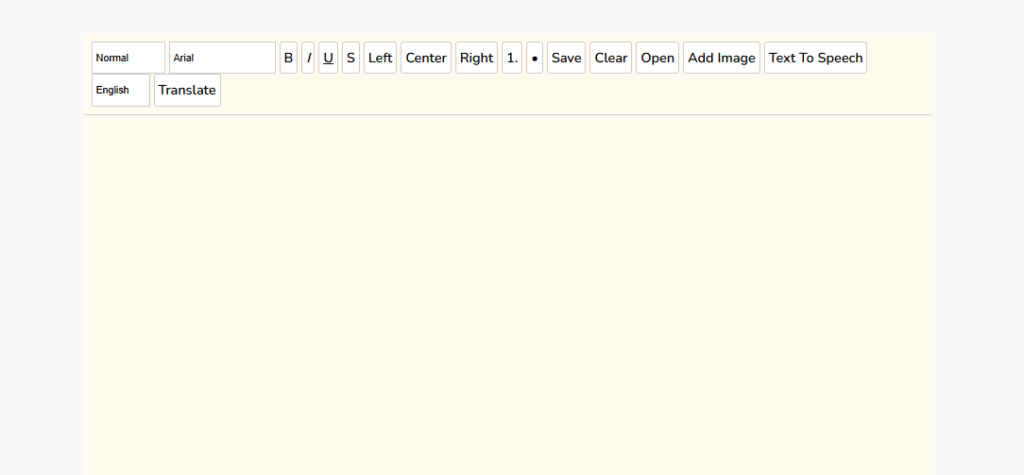
What is a Word Processor?
A word processor is a software application used for composing, formatting, and editing text documents. Unlike simple text editors, word processors offer advanced features like:
- Text styling (fonts, colors, sizes)
- Inserting images, tables, hyperlinks, and charts
- Spell check and grammar suggestions
- Template-based formatting
- Page layout design (headers, footers, page breaks)
Popular Tools:
- Microsoft Word
- Google Docs
- LibreOffice Writer
- Apple Pages
Word processors are ideal for long-form documents, reports, academic papers, resumes, legal documents, and official business correspondence.
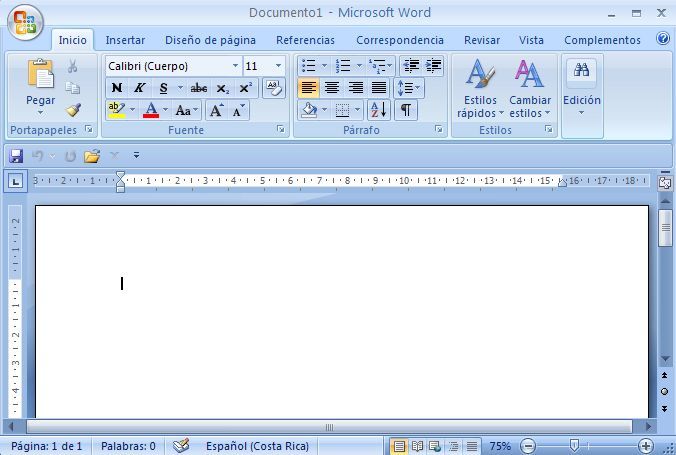
Detailed Comparison: Text Editor vs Word-Processor
1. Functionality & Features
| Criteria | Online Editor | Word Processor |
| Text Editing | Yes (basic to moderate) | Yes (advanced with formatting tools) |
| Text Styling | Limited | Full font/style/paragraph control |
| Media Insertion | Rarely supported | Fully supported (images, tables, etc.) |
| Templates | No or very limited | Built-in templates (resumes, letters, etc.) |
| Grammar Check | Yes (in modern AI editors) | Yes (native and plugin support) |
| AI Features | Often integrated (rewriting, suggestions, etc.) | Rare (unless extensions are added) |
2. Accessibility
Online editors are cloud-based. You don’t need to install anything. Just open your browser and start typing. This is especially helpful for users who switch devices frequently or want a quick space to write.
Word processors, on the other hand, are either desktop applications (e.g., MS Word) or cloud platforms (e.g., Google Docs). Offline access is a strength of desktop word processors, but you need to install and possibly license them.
3. Performance & Speed
Online editors are minimal, fast-loading, and suitable for quick writing tasks. They consume less memory and work even on low-spec devices.
Word processors can be heavy, especially if running multiple features or large files. Opening a .docx file in Word with images and charts takes more time than loading a simple notepad online.
4. Use Case Scenarios
| Scenario | Best Tool | Reason |
| Blog Drafting | Online Editor | Clean, fast interface; grammar tools |
| Official Report Writing | Word-Processor | Formatting control and templates |
| Writing While Traveling | Online Text Editor (Cloud-based) | Access from any device |
| Academic Research Paper | Word Processor | Footnotes, citations, tables, formatting |
| Writing with AI Assistance | Online Editor | Built-in AI grammar, synonym, tense tools |
| Quick Notes During Calls | Online Editor | No setup needed |
Pros and Cons
Online Editor
Pros:
- No installation required
- Fast and lightweight
- Accessible from any browser
- Ideal for short and medium-form content
- Increasingly feature-rich with AI tools
Cons:
- Limited formatting options
- Dependent on internet (unless offline storage is supported)
- Not ideal for document design or publishing formats
Word Processor
Pros:
- Full control over formatting and layout
- Professional-level document creation
- Built-in support for long documents
- Strong offline functionality
- Template support for various document types
Cons:
- Slower and heavier
- Requires installation or login
- Can be overwhelming for simple tasks
Which One Should You Use?
The answer depends entirely on your writing goals:
Use an Online Editor if you:
- Need a fast, clutter-free writing environment
- Prefer AI assistance like grammar checking or rewriting
- Write short-form content such as blog posts or social media captions
- Want something accessible across all devices without syncing files
- Don’t need heavy formatting or document layout design
Use a Word-Processor if you:
- Are preparing official, academic, or business documents
- Need to insert images, tables, or charts
- Want to use predefined templates (e.g., resume, reports)
- Require track changes or collaboration on documents
- Want advanced formatting and layout tools
Final Thoughts
Online text editors and word processors both play important roles in modern writing workflows.
While word processors continue to dominate document creation in professional settings, the rise of feature-rich online editors has made them a powerful alternative—especially for content creators, bloggers, students, and writers looking for speed and flexibility.
As browser-based tools evolve, the line between these two categories will continue to blur.
Many online editors now include grammar checks, tense analyzers, sentence rewriters, and even AI-powered content enhancement—making them smart, simple, and highly effective for modern writers.
Frequently Asked Questions
1. Can an online text editor replace Microsoft Word?
For short-form or quick writing, yes. But for formatted business or academic documents, MS Word is still better.
2. Is an online text editor safe for confidential writing?
It depends on the platform. Choose editors that use HTTPS encryption and don’t store your data unless requested.
3. Can I write a blog post using an online text editor?
Absolutely. Many editors support clean copy-paste formatting for WordPress, Blogger, or other CMS platforms.
4. Do online editors support rich text formatting?
Some do. Others keep it minimal to avoid distractions. Advanced options are emerging with bold, italic, headers, and more.
5. Are there any free AI-powered text editors online?
Yes. TechBusinessTrends offers an advanced online text editor with AI grammar, sentence rewriting, and other tools.
